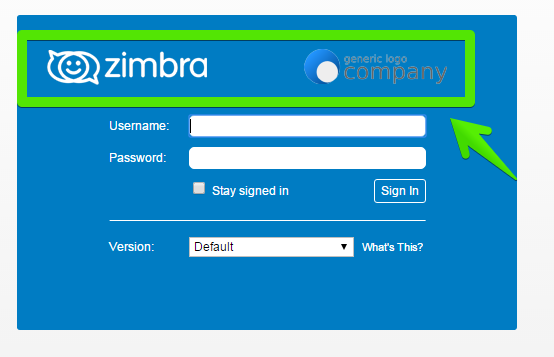How to Log in to Zimbra Email
Logging into your Zimbra email account is a simple process that can be done in just a few steps. Zimbra is a popular email platform that is used by businesses and individuals alike for its reliable and secure email services. If you’re new to Zimbra or just need a refresher on how to log in, this article will guide you through the process.
Step 1: Navigate to the Zimbra Login Page
The first step to logging into your Zimbra email account is to navigate to the Zimbra login page. You can do this by opening your web browser and entering the URL provided by your email provider. Typically, the URL will be something like “mail.yourdomain.com” or “webmail.yourdomain.com.”
Step 2: Enter Your Email Address and Password
Once you have accessed the Zimbra login page, you will see a form where you can enter your email address and password. Make sure to enter your full email address (e.g., username@yourdomain.com) in the email address field and your password in the password field. Double-check to ensure that you have entered the correct information before proceeding.
Step 3: Click the “Log In” Button
After entering your email address and password, click the “Log In” button to access your Zimbra email account. If the information you entered is correct, you will be redirected to your inbox where you can view your emails, compose new messages, and manage your account settings.
Troubleshooting Tips
- If you are having trouble logging into your Zimbra email account, double-check that you are entering the correct email address and password. It’s easy to make a typo, so take your time and ensure that everything is correct.
- If you have forgotten your password, you can usually reset it by clicking on the “Forgot Password” link on the Zimbra login page. Follow the instructions provided to reset your password and regain access to your account.
- If you are still unable to log in, contact your email provider’s support team for assistance. They will be able to help you troubleshoot any login issues and get you back into your Zimbra email account.
Logging into your Zimbra email account is a straightforward process that can be done in just a few simple steps. By following the instructions outlined in this article, you’ll be able to access your Zimbra email account and stay connected with your colleagues, friends, and family.