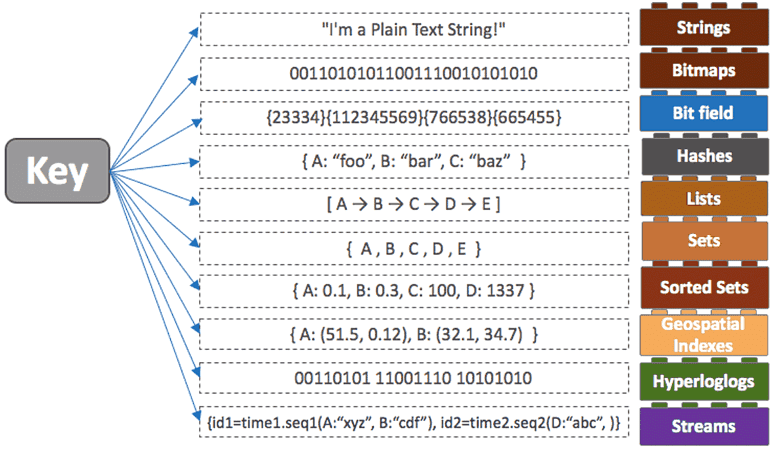How to list the database in Redis
Redis is an open-source, in-memory data structure store that can be used as a database, cache, and message broker. It is known for its high performance, scalability, and versatility. One common task when working with Redis is listing all the databases that are currently in use. In this article, we will explore how to list the databases in Redis using various methods.
Using the Redis CLI
One way to list the databases in Redis is to use the Redis Command-Line Interface (CLI). To do this, simply open a terminal window and type in the following command:
redis-cli INFO | grep ^db
This command will display a list of all the databases that are currently in use. Each database will be listed with its corresponding index number.
Using Redis Desktop Manager
Another method for listing the databases in Redis is to use a graphical client such as Redis Desktop Manager. This tool provides a user-friendly interface for interacting with Redis databases and allows you to view and manage multiple databases at once.
To list the databases in Redis Desktop Manager, simply open the application and connect to your Redis server. Once connected, you will see a list of all the databases that are currently in use, along with their details such as size, keys, and expiration time.
Using Redis commands
Redis provides several commands that can be used to list all the databases that are currently in use. One such command is the “INFO” command, which provides detailed information about the Redis server, including the number of databases and their usage.
To use the “INFO” command to list the databases in Redis, simply type the following command in the Redis CLI:
INFO
This will return a large amount of information about the Redis server, including the list of all databases that are currently in use.
Conclusion
In conclusion, there are several ways to list the databases in Redis, including using the Redis CLI, Redis Desktop Manager, and Redis commands. Each method has its own advantages and can be used depending on the specific requirements of your project. By following the steps outlined in this article, you can easily view and manage the databases in your Redis server.