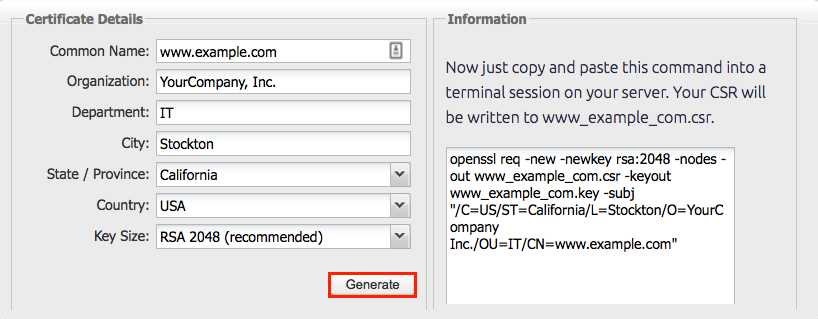How to Install SSL on Apache2
Securing your website with an SSL certificate is essential for protecting sensitive information and building trust with your users. In this article, we will walk you through the steps to install an SSL certificate on Apache2, the popular web server software.
Step 1: Obtain an SSL Certificate
The first step to installing SSL on Apache2 is to obtain an SSL certificate from a trusted Certificate Authority (CA). You can either purchase an SSL certificate or use a free one like Let’s Encrypt. Make sure to choose the right type of SSL certificate based on your website’s needs.
Step 2: Install Apache2
If you haven’t already installed Apache2 on your server, you can do so by running the following command:
sudo apt update
sudo apt install apache2
Once Apache2 is installed, you can proceed with configuring it to use SSL.
Step 3: Enable SSL Module
Before you can use SSL on Apache2, you need to enable the SSL module. You can do this by running the following command:
sudo a2enmod ssl
After enabling the SSL module, you will need to restart Apache for the changes to take effect.
Step 4: Configure SSL Virtual Host
Next, you will need to configure a virtual host for your SSL website. Create a new configuration file for your SSL virtual host using the following command:
sudo nano /etc/apache2/sites-available/yourdomain.com-ssl.conf
Replace “yourdomain.com” with your actual domain name. In the configuration file, you will need to include the SSL certificate and key files, as well as configure SSL settings.
Once you have configured the SSL virtual host, enable it by running the following command:
sudo a2ensite yourdomain.com-ssl
Finally, restart Apache to apply the changes.
Step 5: Test SSL Configuration
To ensure that SSL is configured correctly on Apache2, you can test your SSL configuration using the following command:
sudo apachectl configtest
If there are no errors in the configuration, you can proceed to restart Apache2 and visit your website using https:// to verify that SSL is working properly.
Conclusion
By following these steps, you can successfully install an SSL certificate on Apache2 and secure your website. Remember to keep your SSL certificate up to date and test your SSL configuration regularly to ensure maximum security.