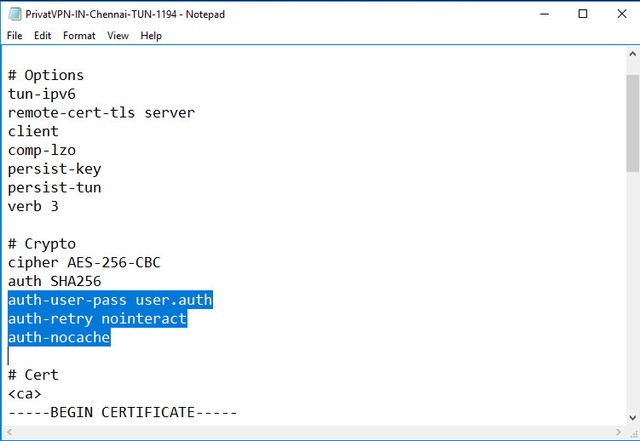How to Install OpenVPN Client
OpenVPN is a popular open-source software that allows you to create secure point-to-point or site-to-site connections in routed or bridged configurations. In this article, we will guide you on how to install the OpenVPN client on your device.
1. Download OpenVPN Client
The first step in installing the OpenVPN client is to download the software from the official OpenVPN website. Go to https://openvpn.net/community-downloads/ and download the appropriate client for your operating system.
2. Install OpenVPN Client
Once the download is complete, locate the installer file and double-click on it to start the installation process. Follow the on-screen instructions to complete the installation of the OpenVPN client on your device.
3. Set Up Configuration Files
After installing the OpenVPN client, you will need to set up configuration files for your VPN connection. These configuration files are typically provided by your VPN service provider. Place the configuration files in the OpenVPN config folder.
4. Connect to VPN Server
With the OpenVPN client installed and configuration files set up, you can now connect to your VPN server. Launch the OpenVPN client and import the configuration file. Enter your username and password if prompted, and click on the connect button to establish a secure VPN connection.
5. Verify Connection
Once connected, you can verify your VPN connection by visiting websites like whatismyipaddress.com to check your IP address. If your IP address is different from your actual location, then your VPN connection is working correctly.
6. Disconnect from VPN
When you are done using the VPN connection, you can disconnect by clicking on the disconnect button in the OpenVPN client. This will terminate the secure connection to the VPN server and restore your regular internet connection.
Conclusion
Installing the OpenVPN client is a straightforward process that allows you to secure your internet connection and protect your online privacy. By following the steps outlined in this article, you can easily install the OpenVPN client and connect to a VPN server for a secure browsing experience.