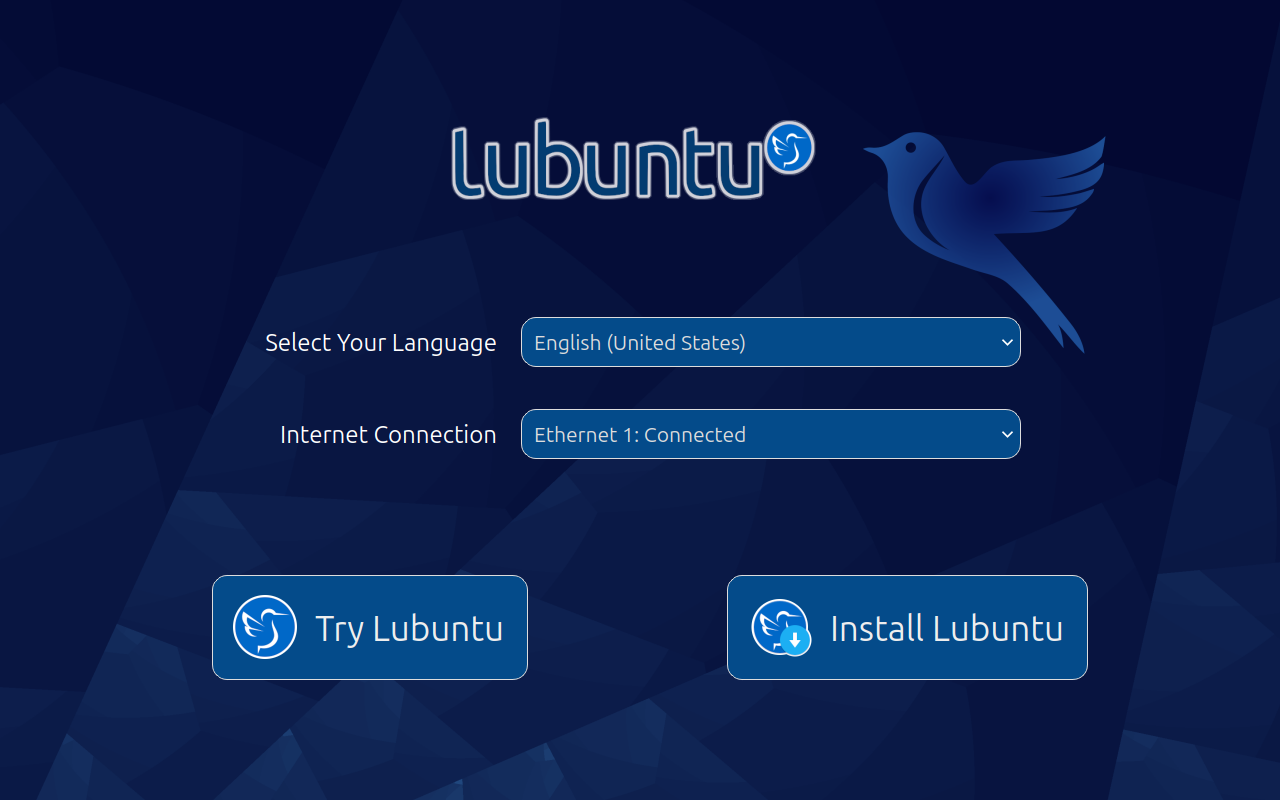How to Install Lubuntu
If you are looking for a lightweight and efficient Linux distribution, Lubuntu is a great option to consider. Lubuntu is based on the popular Ubuntu operating system but uses the lightweight LXQt desktop environment, making it ideal for older computers or low-powered machines. In this guide, we will walk you through the steps to install Lubuntu on your system.
Step 1: Download Lubuntu ISO
The first step in installing Lubuntu is to download the Lubuntu ISO file from the official website. Visit the Lubuntu download page and select the appropriate version for your system architecture (32-bit or 64-bit). Once the ISO file is downloaded, you can proceed to the next step.
Step 2: Create a Bootable USB Drive
To install Lubuntu, you will need to create a bootable USB drive. You can use software like Rufus (for Windows) or Etcher (for macOS and Linux) to write the Lubuntu ISO file to a USB drive. Make sure to backup any important data on the USB drive before proceeding, as the process will erase all existing data on the drive.
Step 3: Boot from the USB Drive
Once you have created a bootable USB drive, insert it into the computer on which you want to install Lubuntu. Restart the computer and enter the BIOS settings to change the boot order. Select the USB drive as the primary boot device and save the changes. The computer will then boot from the USB drive.
Step 4: Install Lubuntu
After booting from the USB drive, you will see the Lubuntu installation screen. Select the language and other preferences, then click “Install Lubuntu.” Follow the on-screen instructions to set up your system preferences, create a user account, and partition the hard drive. Once the installation is complete, you can remove the USB drive and restart your computer.
Step 5: Update and Customize Lubuntu
After installing Lubuntu, it is a good idea to update the system to ensure you have the latest security patches and software updates. Open the Terminal and run the following commands:
sudo apt update
sudo apt upgrade
You can also customize Lubuntu to fit your preferences by changing the theme, icons, and desktop settings. Lubuntu offers a lightweight and customizable desktop experience, so feel free to explore the available options and make the system your own.
That’s it! You have successfully installed Lubuntu on your computer. Enjoy the lightweight and efficient performance of Lubuntu while exploring the vast world of open-source software and customization options. Happy computing!