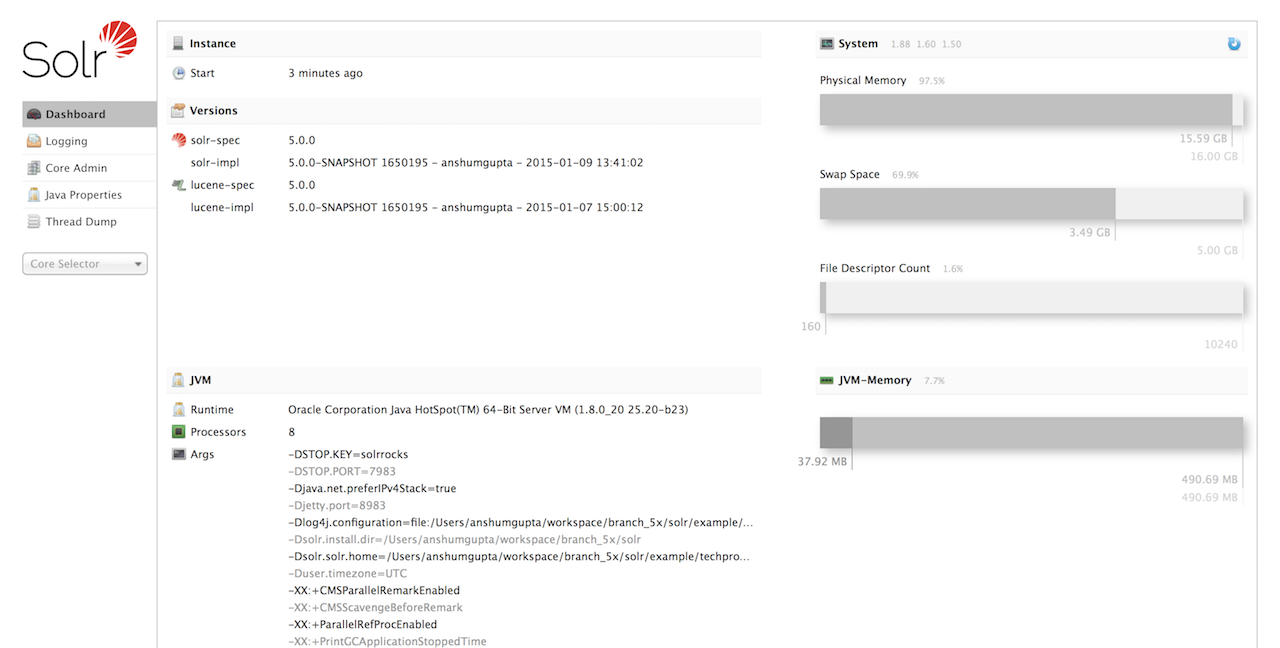How to Install Apache Solr
Apache Solr is a powerful, open-source search platform built on Apache Lucene. It is used by many organizations to provide fast and efficient search capabilities for their websites and applications. In this guide, we will walk you through the process of installing Apache Solr on your server.
Step 1: Download Apache Solr
The first step in installing Apache Solr is to download the latest version from the official Apache Solr website. You can find the download link at http://lucene.apache.org/solr/. Make sure to choose the correct version for your operating system.
Step 2: Install Java
Apache Solr requires Java to run, so you will need to install Java on your server if you haven’t already. You can download the latest version of Java from the official Java website at https://www.java.com/en/download/. Follow the installation instructions provided on the website.
Step 3: Configure Apache Solr
After downloading and installing Java, you will need to configure Apache Solr. Extract the Apache Solr compressed file that you downloaded in Step 1 to a directory on your server. Navigate to the extracted directory and locate the bin directory. Inside the bin directory, you will find a script called solr.
Run the following command to start Apache Solr:
$ ./solr startApache Solr will start running, and you can access the Solr Admin interface by visiting http://localhost:8983/solr in your web browser.
Step 4: Create a Solr Collection
Once Apache Solr is up and running, you can create a new Solr collection. A Solr collection is a logical index that contains your data for searching. To create a new collection, run the following command:
$ ./solr create -c my_collectionReplace my_collection with the name of your collection. You can then add documents to your collection and configure the schema to define how your data will be indexed and searched.
Step 5: Start Using Apache Solr
Congratulations! You have successfully installed Apache Solr on your server. You can now start using Apache Solr to provide powerful search capabilities for your website or application. Take some time to explore the Solr Admin interface and familiarize yourself with the various features and functionality that Apache Solr offers.
Thank you for following this guide on how to install Apache Solr. We hope you found it helpful. If you have any questions or run into any issues during the installation process, don’t hesitate to reach out to the Apache Solr community for support.