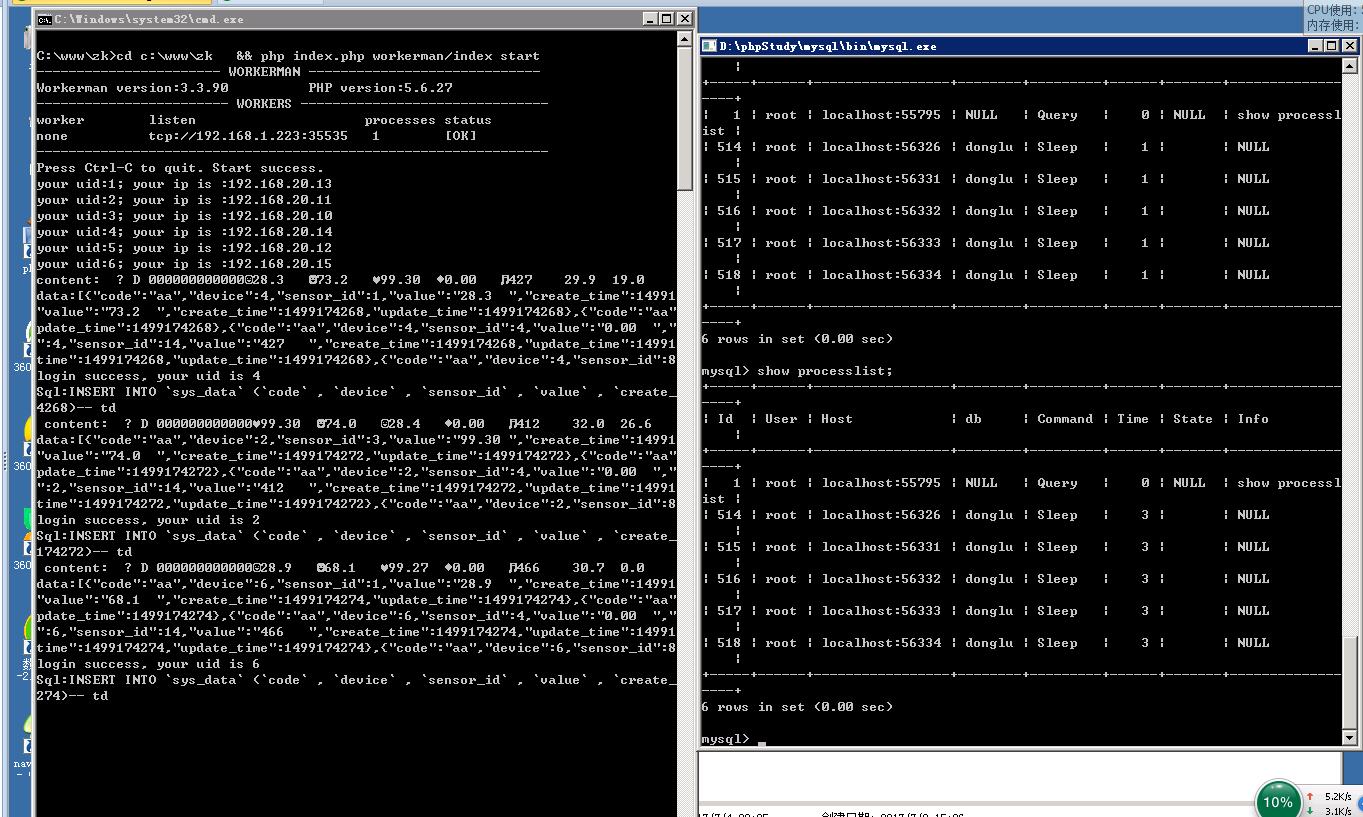How to Fix “Too Many Connections” in MySQL
If you are a developer or a website owner, you may have encountered the dreaded “Too many connections” error in MySQL. This error occurs when the MySQL server reaches its maximum number of connections and cannot accept any new connections. This can be a frustrating issue to deal with, but fear not! There are several ways to fix this problem and get your MySQL server back up and running smoothly.
1. Check the Current Connections
The first step in solving the “Too many connections” error is to find out how many connections are currently active on your MySQL server. You can do this by running the following command in your terminal:
SHOW PROCESSLIST;
This will show you a list of all the current connections to your MySQL server. Pay close attention to the number of connections and take note of any connections that are taking up a lot of resources.
2. Increase the Maximum Connections
If you have determined that the number of connections is too high for your current settings, you can increase the maximum number of connections allowed on your MySQL server. To do this, you will need to edit the my.cnf file in your MySQL configuration directory.
Find the [mysqld] section in the file and add the following line:
max_connections = 100
Replace “100” with the maximum number of connections you want to allow on your server. Save the file and restart the MySQL server for the changes to take effect.
3. Optimize Your Queries
Poorly optimized queries can also contribute to the “Too many connections” error in MySQL. Make sure to review your queries and optimize them for better performance. Consider adding indexes to your tables, avoiding using * in your queries, and using proper joins to reduce the load on your MySQL server.
4. Monitor Your Server
Regularly monitor your MySQL server to keep track of the number of connections and identify any potential issues before they become problematic. Use tools like MySQL Workbench or phpMyAdmin to monitor your server’s performance and make necessary adjustments to prevent the “Too many connections” error.
5. Consider Scaling Your Server
If you have tried all the above solutions and are still experiencing the “Too many connections” error, it may be time to consider scaling your MySQL server. You can do this by upgrading your server hardware, implementing sharding, or using a load balancer to distribute the connections across multiple servers.
By following these steps and implementing the necessary changes, you can effectively fix the “Too many connections” error in MySQL and ensure that your server runs smoothly without any interruptions. Remember to regularly monitor your server and optimize your queries to prevent this error from occurring in the future.