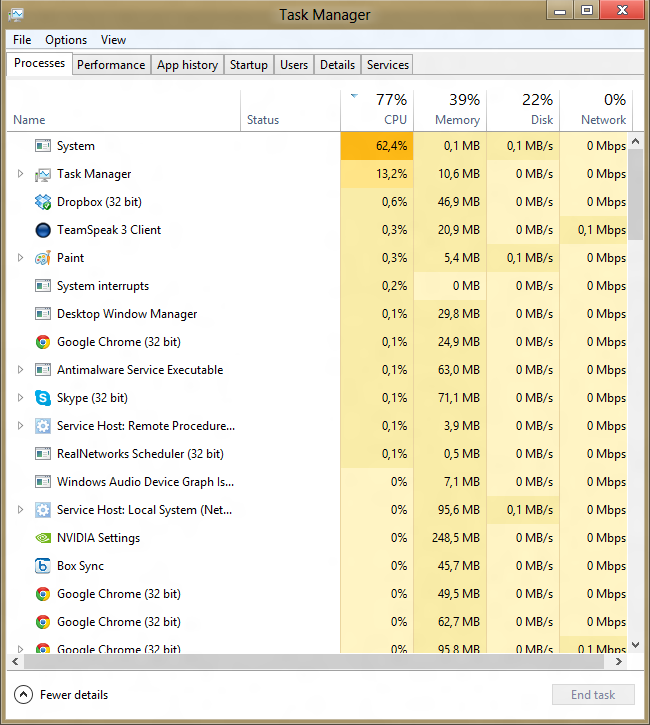How to Fix System High CPU Usage
Is your computer running slower than usual? Are you experiencing system lag and freezing? The culprit could be high CPU usage, which can have a variety of causes. In this article, we will discuss how to identify what is causing your system’s CPU usage to spike and provide solutions to fix it.
Identifying the Problem
The first step in fixing high CPU usage is identifying the problem. To do this, open your Task Manager (Ctrl + Shift + Esc) and take a look at the Processes tab. Sort the processes by CPU usage to see which programs are using the most CPU. If you notice any programs that are using an unusually high amount of CPU, that could be the culprit.
Common causes of high CPU usage include:
- Malware or viruses
- Background apps and processes
- Software and driver issues
- Overheating
Fixing the Issue
Now that you have identified the problem, it’s time to fix it. Here are some solutions to help reduce high CPU usage:
1. Scan for Malware and Viruses
Run a malware scan using a reputable antivirus program to remove any malicious software that could be causing high CPU usage.
2. Close Unnecessary Programs
Close any programs or background processes that you are not using to free up CPU resources.
3. Update Software and Drivers
Ensure that your operating system, software, and drivers are up to date to prevent compatibility issues that can lead to high CPU usage.
4. Check for Overheating
If your computer is overheating, it can cause high CPU usage. Make sure your system is properly ventilated and clean any dust from fans and vents.
Conclusion
High CPU usage can be a frustrating issue that slows down your computer and affects productivity. By following the steps outlined in this article, you can identify the cause of high CPU usage and implement solutions to fix it. Remember to regularly monitor your system’s performance to prevent future issues.