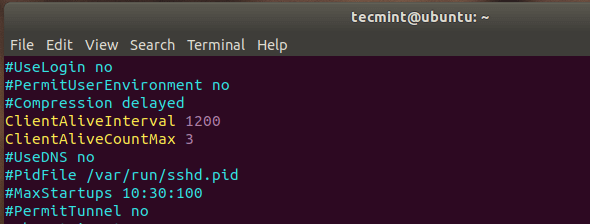How to Fix SSH Connection Timeout
Having trouble with SSH connection timeouts? Don’t worry, we’ve got you covered. This article will guide you through the steps to fix SSH connection timeout issues and get you back to working smoothly on your server.
What is SSH Connection Timeout?
SSH, or Secure Shell, is a network protocol that allows you to securely communicate with another computer over an unsecured network. A connection timeout occurs when the SSH client is unable to establish a connection with the server within a specified time frame.
Common Causes of SSH Connection Timeout
- Slow network connection
- Firewall or network configuration issues
- Server overload
- Idle timeout settings on the server
- Incorrect SSH configuration
Steps to Fix SSH Connection Timeout
1. Check Your Network Connection
Make sure you have a stable and fast internet connection. Slow or intermittent network connections can cause SSH connection timeouts. You can try connecting from a different network to see if the issue persists.
2. Verify Firewall Settings
Check if your firewall settings are blocking the SSH connection. Make sure that port 22 (the default SSH port) is open and that your firewall is not blocking outgoing SSH traffic.
3. Check Server Load
If the server is overloaded, it may not be able to handle incoming SSH connections. Monitor the server load and consider restarting the server to alleviate the load.
4. Adjust Idle Timeout Settings
Some servers have idle timeout settings that disconnect inactive SSH sessions after a certain period of time. Check the server settings and adjust the timeout value if needed.
5. Verify SSH Configuration
Double-check your SSH configuration settings to ensure they are correct. Make sure the server’s SSH service is running, and the client’s SSH configuration is properly set up.
Conclusion
By following these steps, you should be able to fix SSH connection timeout issues and establish a stable connection to your server. Remember to troubleshoot each possible cause systematically to identify and resolve the issue effectively.