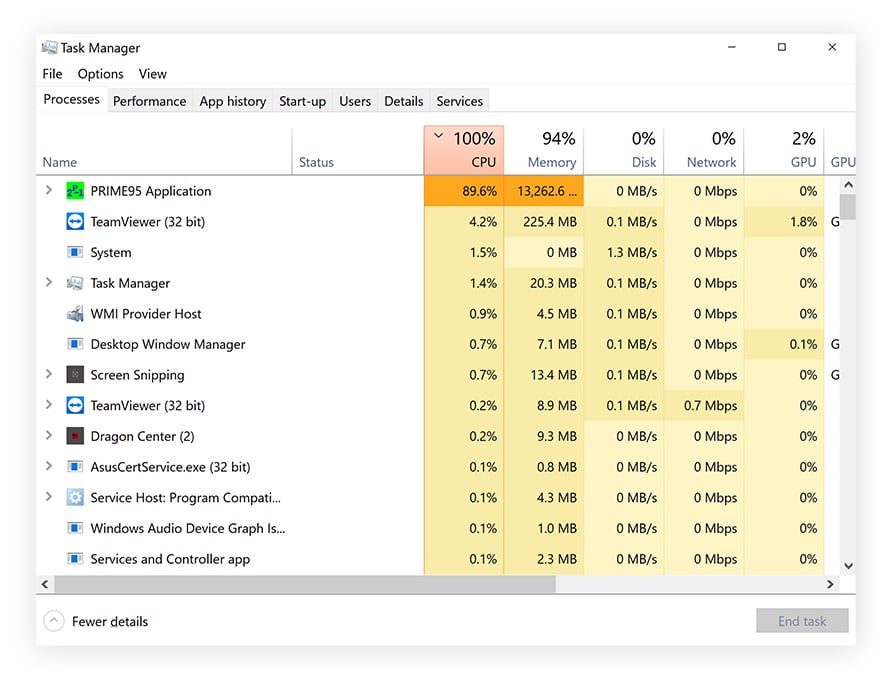How to Fix CPU High Usage
Does your computer’s CPU usage always seem to be running high? This can be a frustrating issue that can slow down your system and affect your productivity. However, there are several steps you can take to fix this problem and optimize your CPU performance. In this article, we will explore some practical tips on how to fix CPU high usage.
1. Identify the Culprit
The first step in fixing high CPU usage is to identify the program or process that is consuming the most resources. You can do this by opening the Task Manager (Ctrl + Shift + Esc) on Windows or Activity Monitor on Mac. Look for the process that is using the most CPU power and memory. Once you have identified the culprit, you can take appropriate action to fix the issue.
2. Close Unnecessary Programs
If you have multiple programs running in the background, it can cause high CPU usage. Close any unnecessary programs or browser tabs to free up resources. You can also use a task manager to end processes that you don’t need, which can help reduce CPU usage.
3. Update Software
Outdated software can sometimes cause high CPU usage. Make sure to regularly update your operating system, drivers, and software to ensure optimal performance. Updates often include bug fixes and optimizations that can help reduce CPU usage and improve overall stability.
4. Scan for Malware
Malware can also be a common cause of high CPU usage. Run a full system scan using reliable antivirus software to detect and remove any malicious programs that may be affecting your CPU performance. Keeping your system clean from malware can help reduce CPU usage and improve system speed.
5. Adjust Power Settings
Changing your computer’s power settings can also help reduce CPU usage. Try switching to a power-saving mode or adjusting settings to lower the CPU’s performance when idle. This can help save energy and reduce heat generated by the CPU, leading to lower usage and better overall performance.
6. Check for Background Processes
Some programs may run in the background without your knowledge, causing high CPU usage. Check for unnecessary background processes and disable or uninstall them if they are not essential. This can help free up resources and reduce CPU usage, improving your computer’s performance.
7. Upgrade Hardware
If you have tried all the above steps and are still experiencing high CPU usage, it may be time to consider upgrading your hardware. Upgrading your CPU, adding more RAM, or switching to a faster solid-state drive can help improve performance and reduce CPU usage. Consult with a professional or do some research to determine the best hardware upgrades for your specific needs.
Conclusion
High CPU usage can be a frustrating issue that affects your computer’s performance. By following the tips outlined in this article, you can identify the cause of high CPU usage and take steps to optimize your system for better performance. Remember to regularly update your software, scan for malware, and check for unnecessary processes running in the background. With these steps, you can fix high CPU usage and enjoy a smoother computing experience.