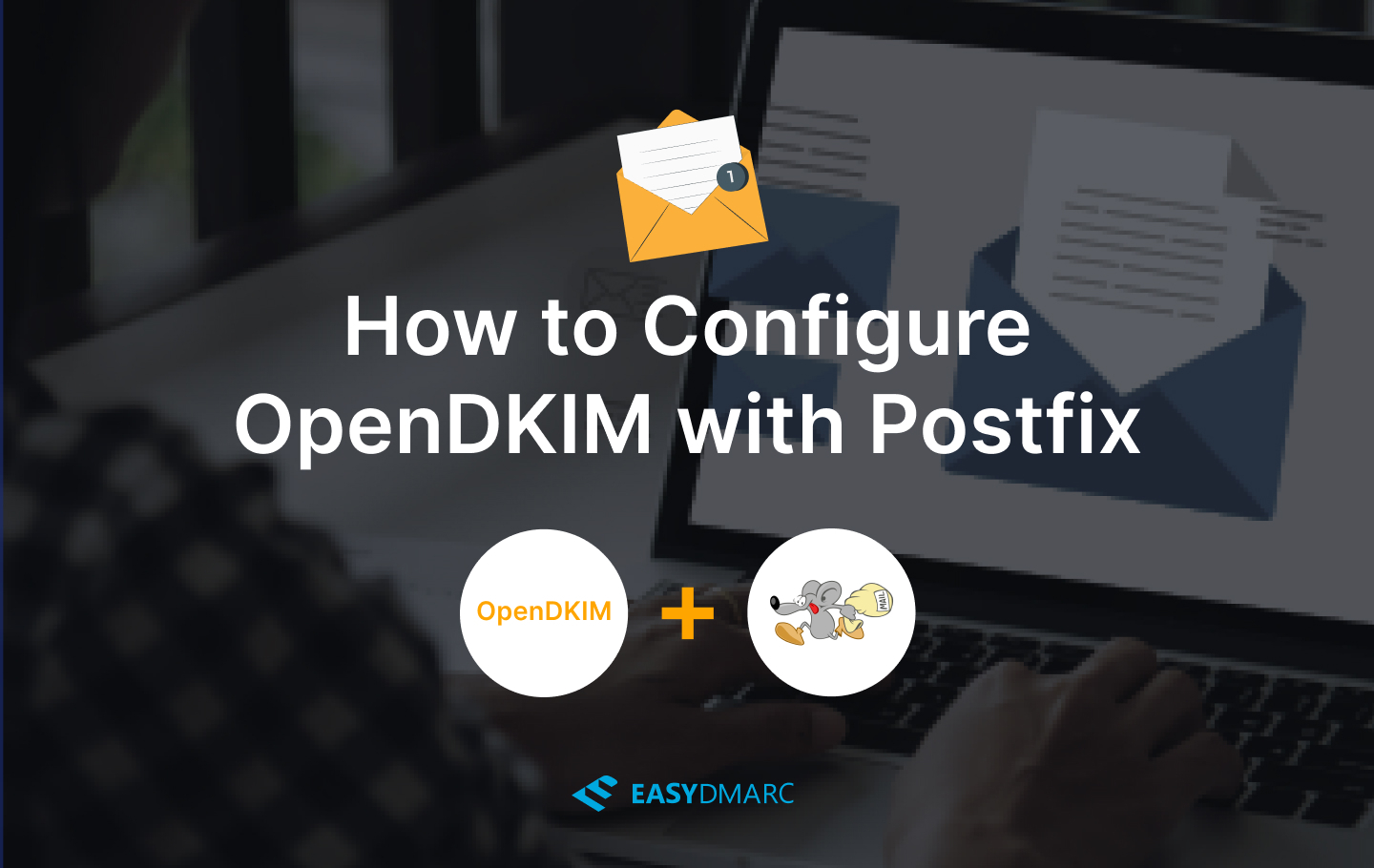How to Enable DKIM on Postfix
DKIM, or DomainKeys Identified Mail, is a method used to digitally sign emails to ensure they are not tampered with in transit. Enabling DKIM on your Postfix mail server can significantly improve the deliverability of your emails and help prevent them from being marked as spam.
Setting up DKIM on Postfix is a relatively simple process that involves generating a public and private key pair, adding the public key to your DNS records, and configuring Postfix to sign outgoing emails with the private key. In this guide, we will walk you through the steps to enable DKIM on your Postfix mail server.
Step 1: Generate DKIM Keys
The first step in enabling DKIM on Postfix is to generate a public and private key pair. You can use tools like OpenSSL to generate the keys. Make sure to keep the private key secure as it will be used to sign your outgoing emails.
Here is an example command to generate the keys:
openssl genrsa -out private.key 1024
openssl rsa -in private.key -pubout -out public.key
Make sure to replace “private.key” and “public.key” with the appropriate file names for your keys. Once you have generated the keys, you can move on to the next step.
Step 2: Add Public Key to DNS
After generating the DKIM keys, you will need to add the public key to your DNS records. This involves creating a TXT record with the public key value. The exact steps to do this will depend on your DNS provider, but generally, you will need to access your DNS management panel and add a new TXT record with the DKIM public key value.
Make sure to replace “yourdomain.com” with your actual domain name and “publickeyvalue” with the value of your public key. Once you have added the TXT record to your DNS, you can move on to the final step.
Step 3: Configure Postfix
The final step in enabling DKIM on Postfix is to configure Postfix to sign outgoing emails with the private key. This involves adding a few lines to your Postfix configuration file.
Here is an example configuration snippet to add to your main.cf file:
milter_default_action = accept
milter_protocol = 6
milter_mail_macros = i {mail_addr} {client_addr} {client_name} {auth_authen}
smtpd_milters = inet:localhost:8891
non_smtpd_milters = inet:localhost:8891
Make sure to replace “localhost:8891” with the appropriate address and port for your DKIM proxy. Once you have added these lines to your main.cf file, restart Postfix to apply the changes.
Congratulations! You have successfully enabled DKIM on your Postfix mail server. Your emails will now be digitally signed with the DKIM key, helping to improve deliverability and prevent them from being marked as spam.
Thank you for following this guide. If you have any questions or run into any issues, feel free to reach out for assistance. Happy emailing!