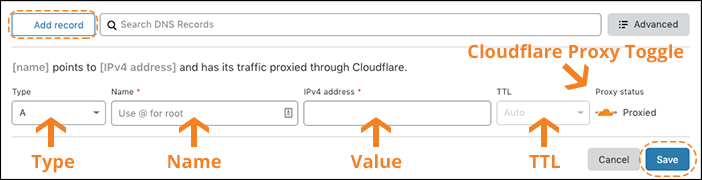How to enable Cloudflare proxy for my domain?
If you’re looking to boost the security and performance of your website, one of the best ways to do so is by enabling the Cloudflare proxy for your domain. This will not only help protect your website from malicious attacks but also improve its loading speeds by caching static content and serving it from Cloudflare’s global network of servers.
Here’s a step-by-step guide on how to enable Cloudflare proxy for your domain:
Step 1: Sign up for Cloudflare
The first thing you’ll need to do is sign up for a Cloudflare account. Head to Cloudflare’s website and create an account by providing your email address and setting up a password. Once you’ve done that, you’ll be able to add your website to Cloudflare’s platform.
Step 2: Add your website to Cloudflare
After creating your Cloudflare account, you’ll need to add your website to the platform. Simply enter your website’s domain name and wait for Cloudflare to scan your site’s DNS records. Once the scan is complete, Cloudflare will provide you with a list of DNS records for your website.
Step 3: Configure Cloudflare settings
Before enabling the Cloudflare proxy for your domain, you’ll need to configure some settings. In your Cloudflare dashboard, navigate to the “DNS” tab and make sure that all of your DNS records are correct. You can also configure other settings such as SSL/TLS encryption, caching, and security options.
Step 4: Enable Cloudflare proxy
Once you’ve set up your DNS records and configured your settings, the final step is to enable the Cloudflare proxy for your domain. In your Cloudflare dashboard, navigate to the “DNS” tab and look for the orange cloud icon next to your domain name. Click on the icon to enable the proxy, and Cloudflare will start caching and serving your website’s content from its global network of servers.
That’s it! You’ve successfully enabled the Cloudflare proxy for your domain. Your website is now protected from threats and will load faster than ever before. Enjoy the benefits of Cloudflare’s robust security and lightning-fast performance for your website!