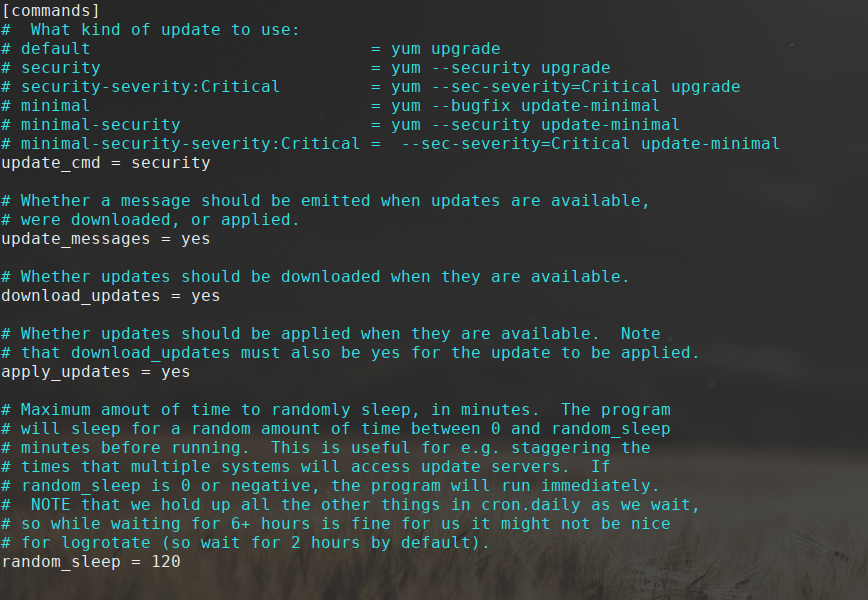How to Enable Automatic Updates for Red Hat Enterprise Linux
Keeping your Red Hat Enterprise Linux system up to date is crucial for ensuring security and stability. One way to streamline this process is by enabling automatic updates. In this guide, we’ll walk you through the steps to enable automatic updates on your Red Hat Enterprise Linux system.
Step 1: Install the ‘dnf-automatic’ Package
The ‘dnf-automatic’ package provides a service that can automatically download and install updates for your Red Hat Enterprise Linux system. To install this package, open a terminal and run the following command:
sudo dnf install dnf-automatic
Once the installation is complete, you can move on to the next step.
Step 2: Configure Automatic Updates
After installing the ‘dnf-automatic’ package, you need to configure it to enable automatic updates. Open the ‘/etc/dnf/automatic.conf’ file in a text editor, and make sure the following lines are present and uncommented:
apply_updates = yes
upgrade_type = security
download_updates = yes
These settings ensure that only security updates are applied automatically. You can customize these settings based on your preferences.
Step 3: Start and Enable the ‘dnf-automatic’ Service
To start the ‘dnf-automatic’ service and enable it to run at boot, use the following commands:
sudo systemctl start dnf-automatic.timer
sudo systemctl enable dnf-automatic.timer
With these commands, the ‘dnf-automatic’ service will check for updates daily and apply them automatically.
Step 4: Verify Automatic Updates
To verify that automatic updates are functioning correctly, you can check the logs generated by the ‘dnf-automatic’ service. Use the following command to view the logs:
journalctl -u dnf-automatic.timer
If you see logs indicating that updates were downloaded and applied successfully, then automatic updates are working as intended.
Conclusion
Enabling automatic updates for your Red Hat Enterprise Linux system is a simple but effective way to ensure that your system is always up to date with the latest security patches. By following the steps outlined in this guide, you can automate the update process and focus on more important tasks without worrying about system vulnerabilities.