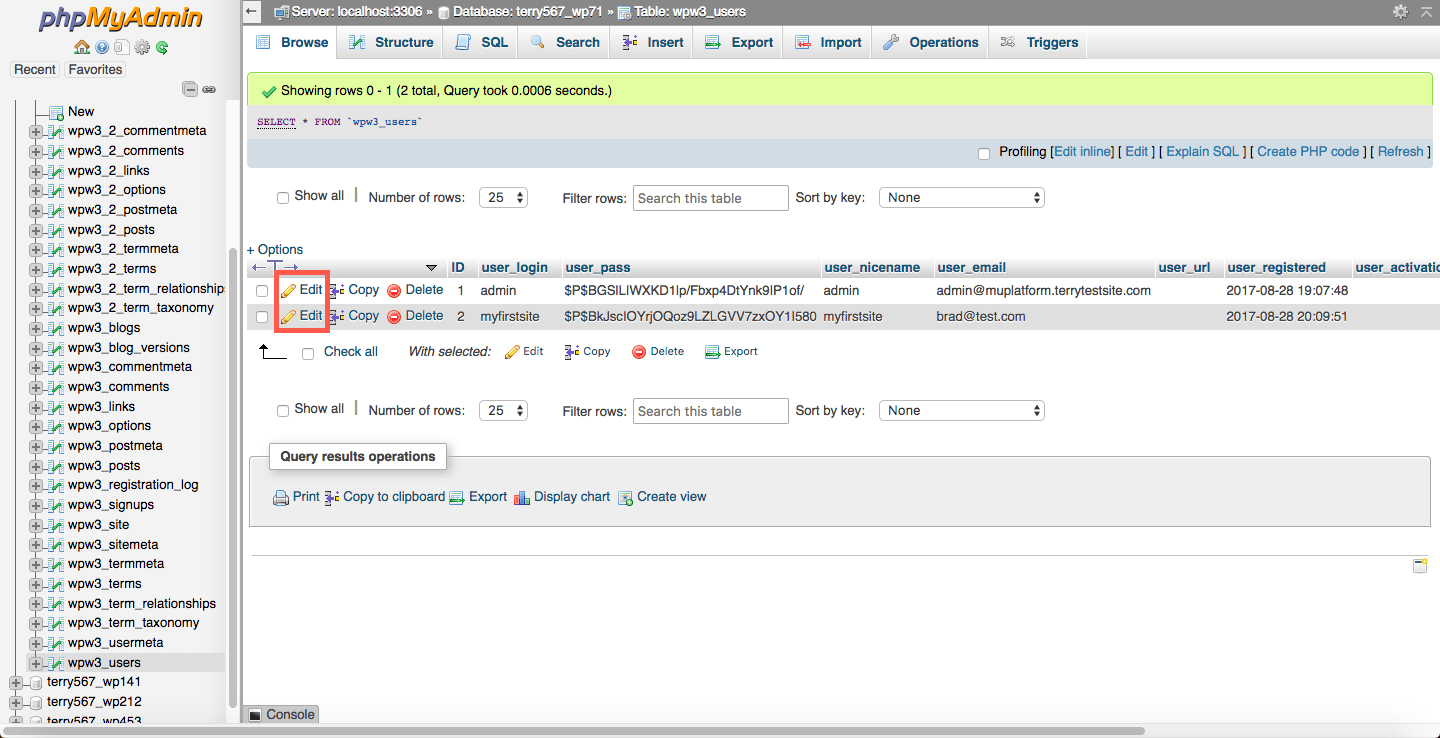How to Edit a Table in phpMyAdmin
phpMyAdmin is a popular tool used for managing MySQL databases. It provides an easy-to-use interface for performing various database operations, including editing tables. In this article, we will discuss how you can edit a table in phpMyAdmin.
Editing a table in phpMyAdmin allows you to modify the structure of the table, add new columns, change column properties, and perform other tasks related to table management. Below, we will walk through the steps to edit a table in phpMyAdmin.
Step 1: Access phpMyAdmin
In order to edit a table in phpMyAdmin, you first need to access phpMyAdmin. You can do this by logging in to your web hosting control panel and locating the phpMyAdmin icon or by accessing phpMyAdmin directly through your web browser using the URL provided by your hosting provider.
Step 2: Select the Database
Once you have accessed phpMyAdmin, you will see a list of databases on the left-hand side of the screen. Click on the database that contains the table you want to edit to select it.
Step 3: Browse the Table
After selecting the database, you will see a list of tables within that database. Locate the table you want to edit and click on it to browse its contents.
Step 4: Edit the Table Structure
Once you have selected the table you want to edit, you can start making changes to its structure. To add a new column, click on the “Add” button at the top of the page and enter the details for the new column.
To modify an existing column, click on the “Change” icon next to the column you want to edit. You can then modify the column properties, such as data type, length, default value, and more.
Make sure to click the “Save” button after making your changes to apply them to the table.
Step 5: Perform Other Table Management Tasks
In addition to editing the table structure, phpMyAdmin also allows you to perform other table management tasks, such as adding indexes, altering table options, and managing table privileges. Explore the options available in the phpMyAdmin interface to perform these tasks.
Conclusion
Editing a table in phpMyAdmin is an essential skill for managing MySQL databases. By following the steps outlined in this article, you can confidently edit tables and perform various table management tasks in phpMyAdmin. Keep practicing and exploring the features of phpMyAdmin to become proficient in database management.