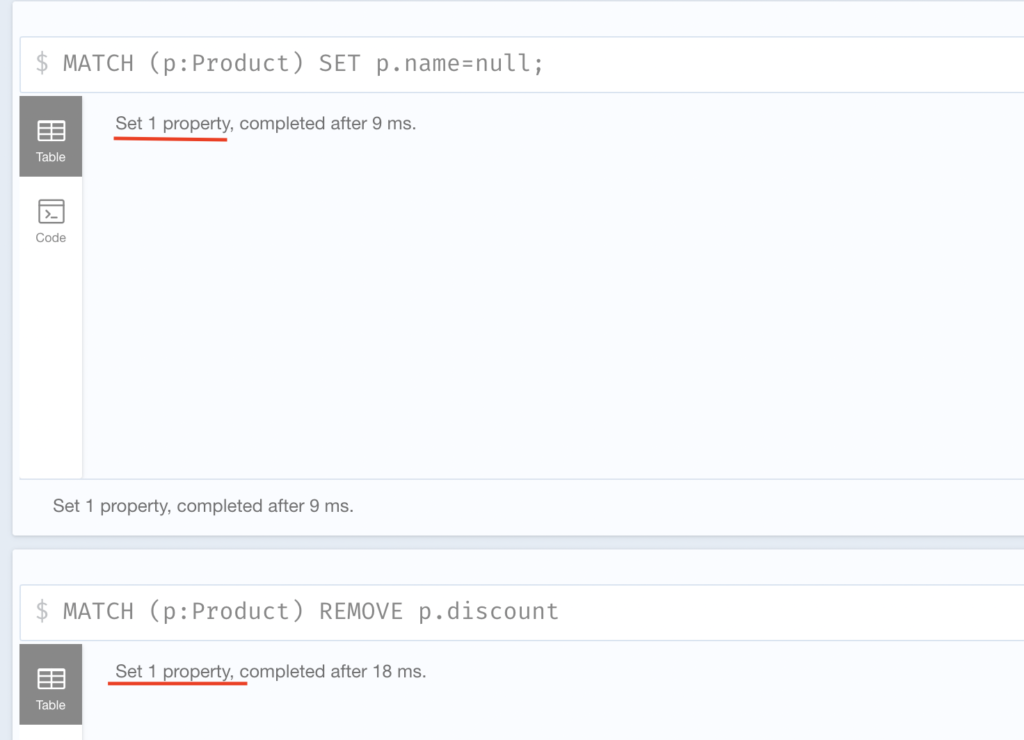How to Delete a Database in Neo4j
Deleting a database in Neo4j can be a necessary task, whether you’re cleaning up old data or starting fresh with a new project. In this article, we will guide you through the process of deleting a database in Neo4j, a popular graph database management system.
Step 1: Stop the Neo4j Server
The first step in deleting a database in Neo4j is to stop the Neo4j server. This is important to ensure that the database is not in use while you are trying to delete it. You can stop the server by running the following command in the terminal:
neo4j stop
Step 2: Delete the Database Directory
Once the server is stopped, you can proceed to delete the database directory. The database directory contains all the data related to your Neo4j database, so make sure you have a backup of any important data before deleting it. To delete the database directory, run the following command:
rm -rf /path/to/neo4j/data/databases/*
Step 3: Restart the Neo4j Server
After deleting the database directory, you can restart the Neo4j server to create a new, empty database. To restart the server, run the following command:
neo4j start
That’s it! You have successfully deleted a database in Neo4j. Remember to always back up your data before deleting any databases to avoid losing important information.
Conclusion
Deleting a database in Neo4j is a straightforward process that involves stopping the server, deleting the database directory, and restarting the server. By following the steps outlined in this article, you can easily delete databases in Neo4j and manage your data efficiently.