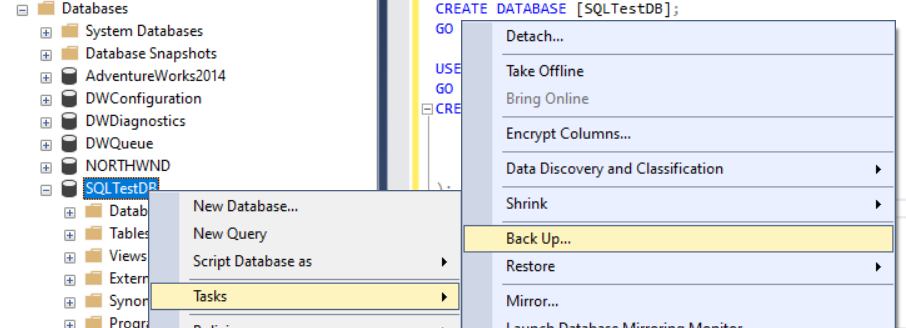How to Database Backup in SQL Server
Backing up your database is a crucial task in ensuring the safety and integrity of your data. In SQL Server, there are several methods available to backup your database. In this article, we will explore the different ways you can backup your database and the best practices to follow.
1. Using SQL Server Management Studio (SSMS)
One of the easiest ways to backup your database is through SQL Server Management Studio (SSMS). Here’s how you can do it:
- Open SSMS and connect to your SQL Server instance.
- Right-click on the database you want to backup and select “Tasks” > “Backup”.
- Choose the type of backup you want to perform (Full, Differential, or Transaction Log).
- Set the destination for the backup file and click “OK” to start the backup process.
Using SSMS is a simple and straightforward way to backup your database, especially for beginners.
2. Using T-SQL Commands
For more advanced users, backing up a database using T-SQL commands provides a greater level of control and flexibility. Here’s an example of how you can backup a database using T-SQL:
BACKUP DATABASE [YourDatabaseName] TO DISK = 'C:\Backup\YourDatabaseName.bak';
By using T-SQL commands, you can customize your backup process further by specifying additional options such as compression, checksum, and encryption.
3. Automating Database Backups
To ensure regular backups of your database without manual intervention, you can set up automated backup jobs using SQL Server Agent. This allows you to schedule daily, weekly, or monthly backups according to your requirements.
Automating database backups is a recommended practice to prevent data loss and minimize downtime in case of system failures.
4. Best Practices for Database Backups
- Perform regular backups to ensure the safety of your data.
- Store backup files in a secure location to prevent unauthorized access.
- Test your backups regularly to ensure they can be restored successfully.
- Keep multiple copies of your backups to guard against hardware failures or disasters.
Following these best practices will help you maintain a reliable backup strategy for your SQL Server databases.
Conclusion
Backing up your database is a critical task that should not be overlooked. By utilizing the various backup methods available in SQL Server and following best practices, you can safeguard your data and minimize the risk of data loss.