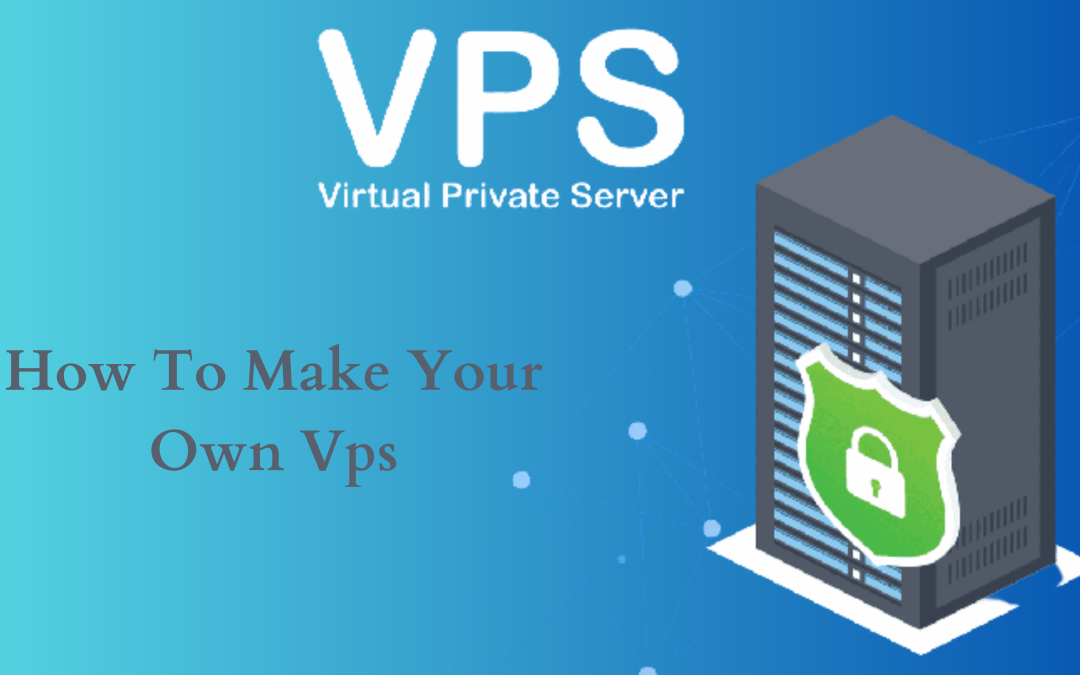How to Create Your Own VPS
Creating your own Virtual Private Server (VPS) can be a great way to have more control over your server environment and save money in the long run. In this guide, we will walk you through the steps to create your own VPS from scratch.
Step 1: Choose a VPS provider
The first step in creating your own VPS is to choose a VPS provider. There are many providers out there, so make sure to do your research and find one that fits your needs and budget. Some popular VPS providers include DigitalOcean, Linode, and Vultr.
Step 2: Sign up for an account
Once you have chosen a VPS provider, the next step is to sign up for an account. This usually involves providing your name, email address, and payment information. Some providers may require additional verification steps, so be sure to follow their instructions carefully.
Step 3: Choose your server configuration
After you have signed up for an account, you will need to choose your server configuration. This includes selecting the operating system, CPU, RAM, and storage space for your VPS. Make sure to choose a configuration that meets your needs and can accommodate your planned projects.
Step 4: Set up your VPS
Once you have selected your server configuration, the next step is to set up your VPS. This may involve installing the operating system, configuring the firewall, and setting up any necessary software. Many VPS providers offer one-click installation options to make this process easier.
Step 5: Secure your VPS
Security is an important aspect of managing a VPS, so make sure to take steps to secure your server. This may include setting up a firewall, enabling automatic updates, and regularly monitoring your server for any suspicious activity. Additionally, make sure to use strong passwords and keep your software up to date.
Step 6: Manage your VPS
Once your VPS is up and running, you will need to manage it effectively. This may involve monitoring server performance, installing new software, and troubleshooting any issues that arise. Many VPS providers offer management tools to help you with these tasks.
Step 7: Backup your VPS
Finally, it is crucial to regularly backup your VPS to protect your data in case of hardware failure or other issues. Many VPS providers offer backup services, but you can also set up your own backup system using tools like rsync or backup software.
Creating your own VPS can give you more control over your server environment and save you money in the long run. By following these steps, you can create your own VPS and start reaping the benefits of a customized server environment.