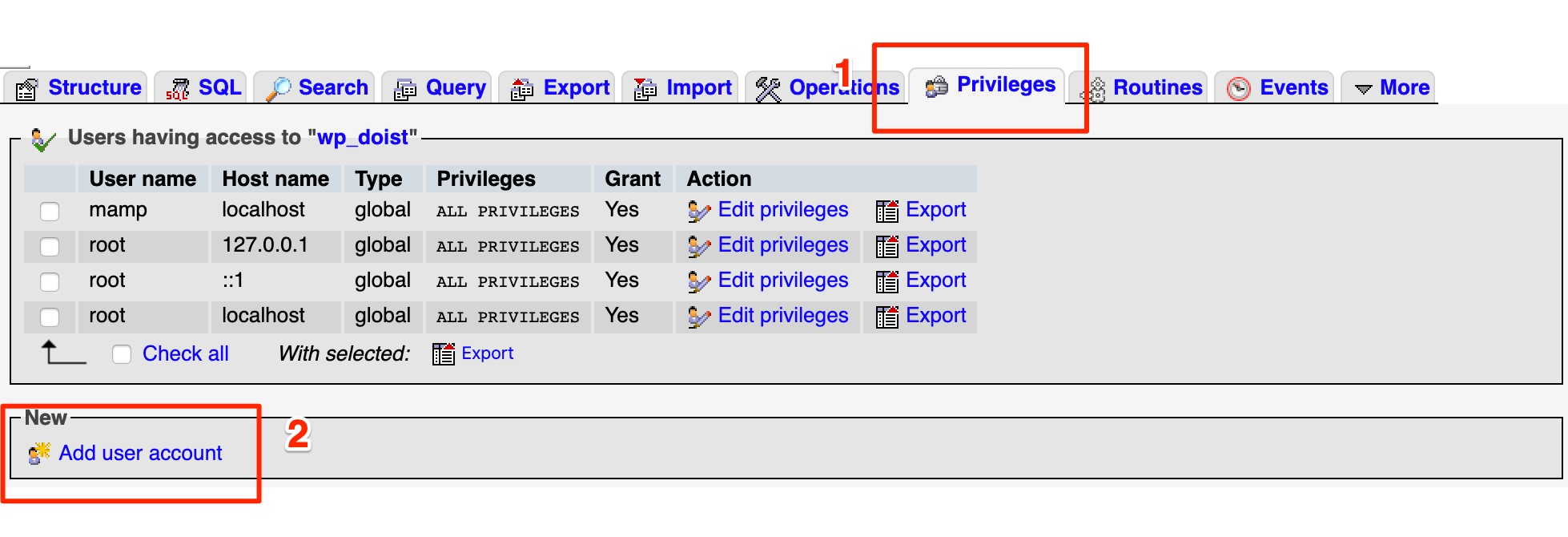How to Create a User for phpMyAdmin
If you’re working with MySQL databases, chances are you’ve heard of phpMyAdmin – a popular web-based administration tool that allows you to manage your databases with ease. In this article, we’ll guide you through the steps of creating a user for phpMyAdmin, so you can securely access and manage your databases.
Step 1: Accessing phpMyAdmin
The first step is to access phpMyAdmin by navigating to its web interface. You can do this by entering the URL of your phpMyAdmin installation in your web browser. Once you’ve accessed phpMyAdmin, log in using your MySQL username and password.
Step 2: Creating a New User
Once you’re logged in to phpMyAdmin, click on the “User Accounts” tab. This will display a list of existing users. To create a new user, click on the “Add user account” link.
Fill in the required information for the new user, such as the username and password. You can also specify the host from which the user can connect to the MySQL server. Make sure to choose a strong password to enhance the security of your databases.
Step 3: Assigning Privileges
After creating the user, you’ll need to assign privileges to the user. This determines what actions the user can perform on the databases. To assign privileges, click on the “Edit privileges” link next to the user you’ve created.
You can then grant specific privileges to the user, such as SELECT, INSERT, UPDATE, DELETE, etc. Make sure to only grant the necessary privileges to the user to prevent unauthorized access to your databases.
Step 4: Saving Changes
Once you’ve created the user and assigned privileges, don’t forget to save your changes. Click on the “Go” button at the bottom of the page to save the new user and privileges. You can now log out of phpMyAdmin and log in with the newly created user credentials.
Creating a user for phpMyAdmin is essential for managing your databases securely. By following these steps, you can create a new user and assign the necessary privileges to ensure the security of your data. Now you’re ready to confidently manage your databases using phpMyAdmin!