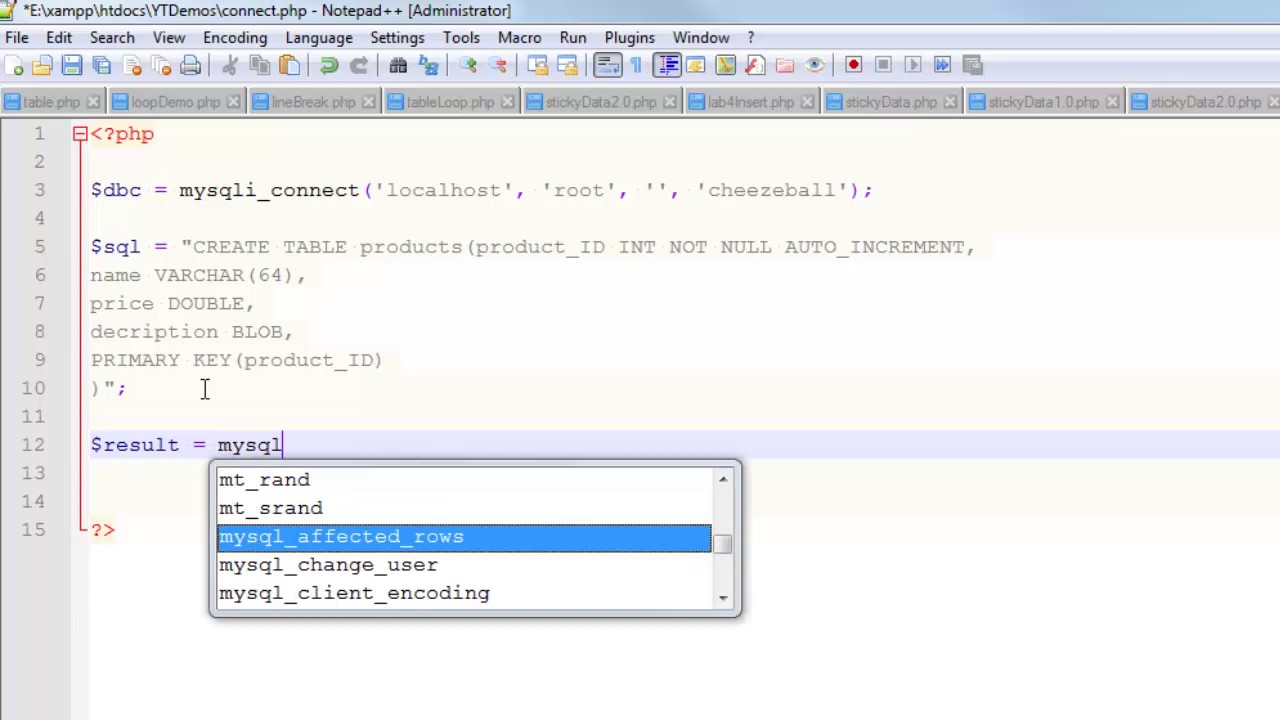How to Create a Table Using PHP
Creating a table using PHP is a straightforward process that allows you to display data in an organized and structured format. In this article, we will walk you through the steps of creating a table using PHP and HTML.
Step 1: Set Up Your Database
The first step in creating a table using PHP is to set up your database. You can do this by using a tool like phpMyAdmin or by writing the SQL code manually. Make sure to create a database and connect to it using PHP before proceeding to the next steps.
Step 2: Create a PHP File
Next, create a new PHP file in your project directory. This file will contain the code to create the table using PHP. You can name this file whatever you like, but for this example, we will name it “create_table.php”.
Step 3: Write PHP Code to Create the Table
Open the “create_table.php” file in your text editor and start writing the PHP code to create the table. Below is an example of how you can create a simple table with two columns using PHP:
<?php
// Connect to the database
$servername = "localhost";
$username = "root";
$password = "";
$dbname = "your_database_name";
$conn = new mysqli($servername, $username, $password, $dbname);
// Create a table
$sql = "CREATE TABLE users (
id INT(6) UNSIGNED AUTO_INCREMENT PRIMARY KEY,
username VARCHAR(30) NOT NULL,
email VARCHAR(50) NOT NULL
)";
if ($conn->query($sql) === TRUE) {
echo "Table created successfully";
} else {
echo "Error creating table: " . $conn->error;
}
$conn->close();
?>
This code connects to the database, creates a table named “users” with three columns (id, username, email), and then displays a success or error message based on the result. You can customize this code to create a table with different columns based on your requirements.
Step 4: Run the PHP File
Save the “create_table.php” file and run it in your web browser by accessing it through the URL path. If everything is set up correctly, you should see a message indicating that the table was created successfully. You can also check your database to verify that the table was created.
Conclusion
Creating a table using PHP is a useful skill for anyone working with databases and web development. By following the steps outlined in this article, you can easily create tables in your database using PHP code. Remember to customize the table structure based on your specific needs and requirements.