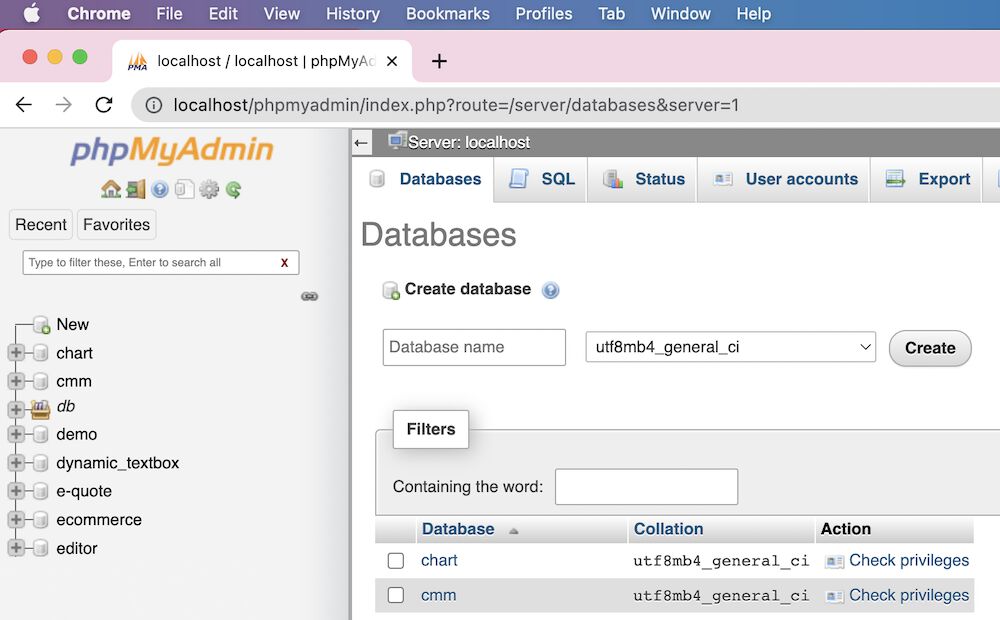How to Create a Database in phpMyAdmin Using SQL Query
Creating a database in phpMyAdmin using SQL query is a straightforward process that allows you to have complete control over your database creation and customization. By executing SQL queries, you can define the structure of your database tables, set up relationships between them, and add data to them. In this article, we will guide you through the steps to create a database in phpMyAdmin using SQL query.
Step 1: Access phpMyAdmin
The first step is to log in to your phpMyAdmin interface. You can access phpMyAdmin through your web hosting control panel or by typing the URL to your phpMyAdmin page in a web browser. Once you have accessed phpMyAdmin, you will see a list of databases on the left-hand side of the screen.
Step 2: Click on SQL Tab
Click on the ‘SQL’ tab located at the top of the phpMyAdmin interface. This will open a text box where you can enter your SQL queries to interact with the database.
Step 3: Create Database
To create a new database, you will need to execute the following SQL query:
CREATE DATABASE dbname;
Replace ‘dbname’ with the name you want to give to your database. Once you have entered the SQL query, click on the ‘Go’ button to create the database.
Step 4: Verify Database Creation
To verify that the database has been created successfully, you can check the list of databases on the left-hand side of the phpMyAdmin interface. You should see your new database listed there.
Step 5: Set Database Charset and Collation
It is important to set the appropriate charset and collation for your database to ensure compatibility with your application. To set the charset and collation, you can execute the following SQL query:
ALTER DATABASE dbname CHARACTER SET utf8mb4 COLLATE utf8mb4_general_ci;
Replace ‘dbname’ with the name of your database. This SQL query will set the charset to UTF-8 and the collation to utf8mb4_general_ci, which is a common setting for modern applications.
Conclusion
Creating a database in phpMyAdmin using SQL query is a powerful way to manage your database structure and settings. By following the steps outlined in this article, you can create a new database, set the charset and collation, and customize your database to suit your application’s requirements.