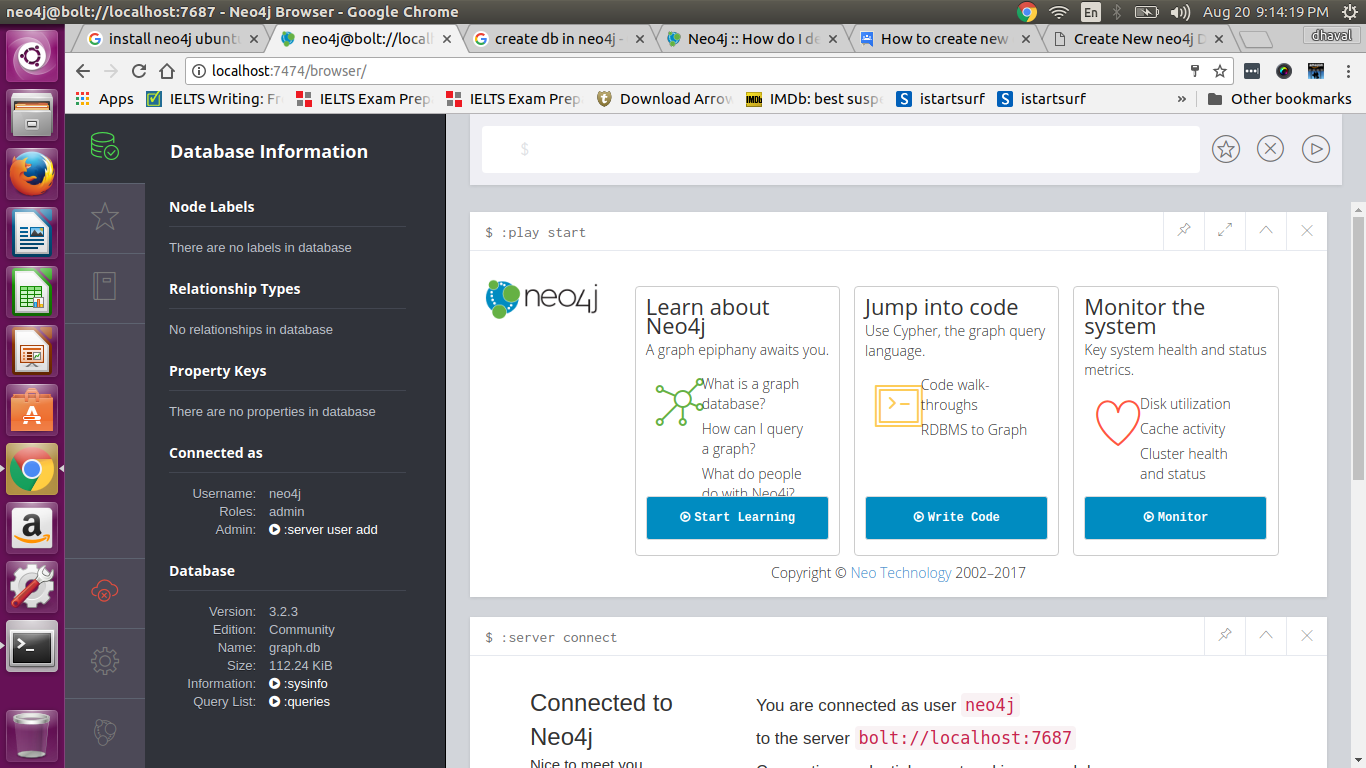How to Create a Database in Neo4j
Neo4j is a popular graph database management system that allows you to store and query data in a graph format. In this article, we will guide you through the process of creating a new database in Neo4j. Follow these steps to get started:
Step 1: Download and Install Neo4j
The first step is to download and install Neo4j on your system. You can download the latest version of Neo4j from their official website. Follow the installation instructions provided and make sure to start the Neo4j server once the installation is complete.
Step 2: Access the Neo4j Browser
Open your web browser and navigate to http://localhost:7474 to access the Neo4j Browser. This is a user-friendly interface that allows you to interact with the Neo4j database and execute queries.
Step 3: Create a New Database
To create a new database in Neo4j, you will need to run some Cypher queries in the Neo4j Browser. Here’s a simple query that creates a new database named myDatabase:
CREATE DATABASE myDatabase;
After running this query, you should see a confirmation message indicating that the database has been created successfully.
Step 4: Start Using Your New Database
Now that you have created a new database in Neo4j, you can start populating it with data and executing queries to retrieve information. Take some time to explore the various features and capabilities of Neo4j to make the most out of your new database.
Conclusion
Creating a database in Neo4j is a straightforward process that involves downloading and installing Neo4j, accessing the Neo4j Browser, running Cypher queries to create a new database, and then using your new database to store and query data. By following the steps outlined in this article, you can quickly create your own database in Neo4j and start leveraging the power of graph databases for your projects.