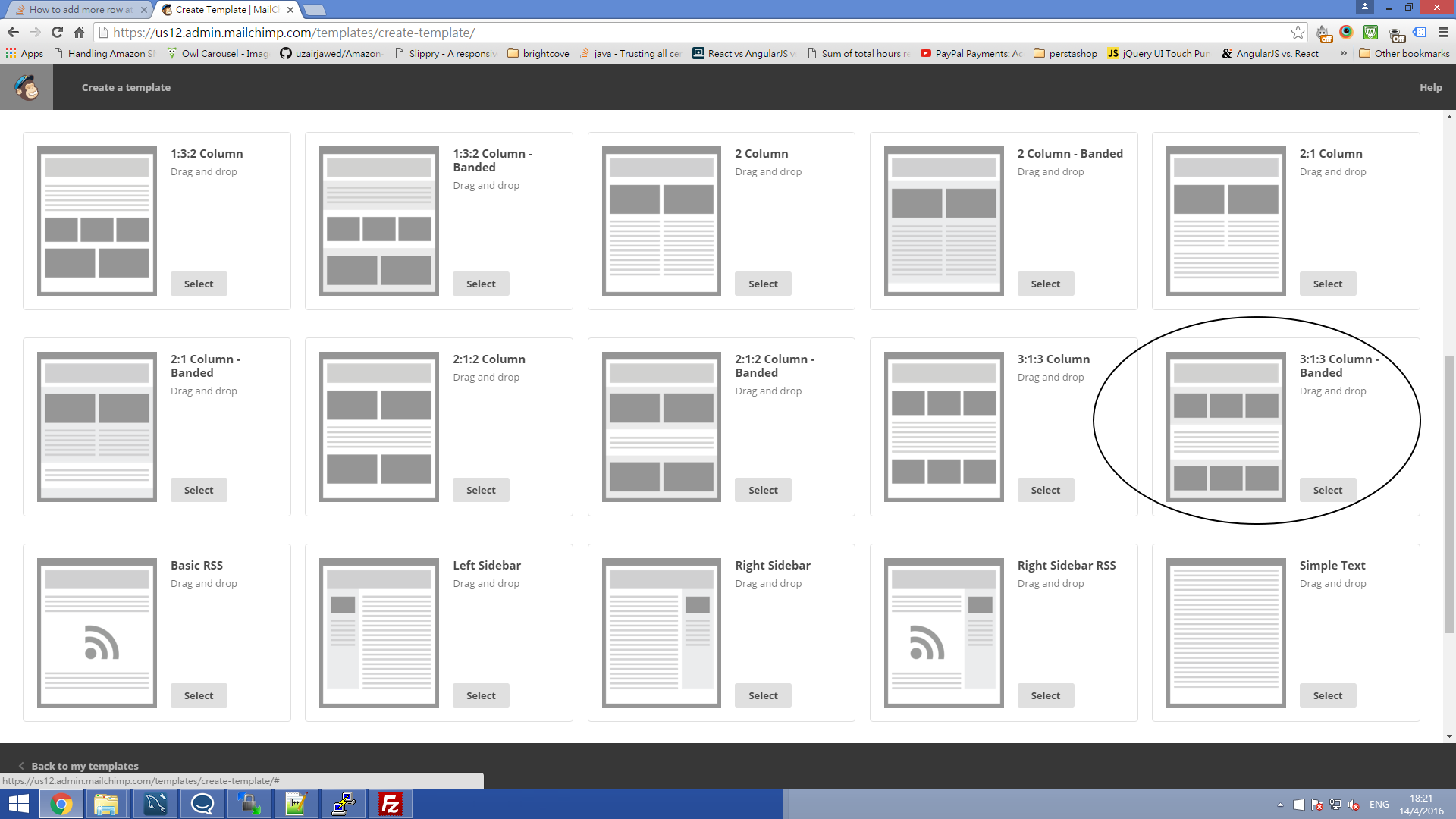How to Create Columns in Mailchimp
Are you looking to make your emails stand out and look more visually appealing? One way to achieve this is by creating columns in your Mailchimp emails. Columns help to break up the content and make it easier for your readers to digest information. In this article, we will guide you through the process of creating columns in Mailchimp effortlessly. Let’s get started!
Step 1: Log in to Your Mailchimp Account
The first step is to log in to your Mailchimp account. If you don’t have an account yet, you can sign up for free on the Mailchimp website. Once you are logged in, navigate to the ‘Campaigns’ tab and click on ‘Create Campaign.’
Step 2: Choose a Template
After clicking on ‘Create Campaign,’ you will be prompted to choose a campaign type. Select ‘Email’ and then choose a template that supports columns. You can also start with a basic template and customize it to include columns.
Step 3: Add Content Blocks
Once you have selected a template, you can start adding content blocks to your email. To create columns, you will need to use the ‘Layouts’ section in the content blocks. Drag and drop the desired layout onto your email template.
Step 4: Customize Your Columns
After adding the layout to your email template, you can start customizing your columns. Click on the column block to adjust the width, padding, and background color. You can also add images, text, buttons, and other elements to each column.
Step 5: Preview and Test
Before sending out your email campaign, it’s essential to preview and test it. Click on the ‘Preview’ button to see how your email looks on different devices. You can also send a test email to yourself to ensure that everything is displaying correctly.
Step 6: Send Your Email
Once you are satisfied with your email design, it’s time to send it out to your subscribers. Click on the ‘Send’ button to schedule your email campaign or send it immediately. Congratulations! You have successfully created columns in Mailchimp.
Creating columns in Mailchimp can help improve the readability and visual appeal of your emails. Experiment with different column layouts and designs to find what works best for your brand. Keep in mind that less is more when it comes to columns, so don’t overcrowd your emails with too many columns. With these tips in mind, you can make your email campaigns more engaging and effective. Happy emailing!