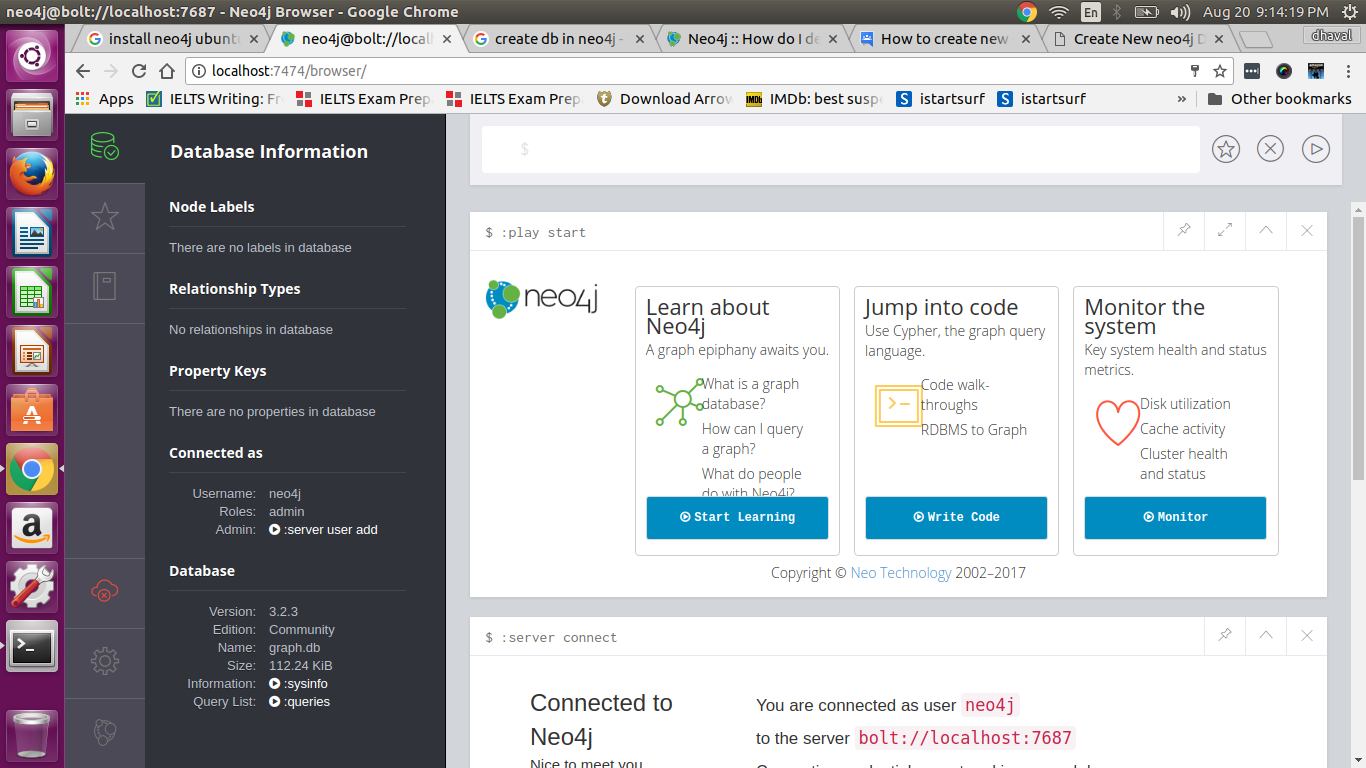How to Create a New Database in Neo4j
Are you looking to create a new database in Neo4j? Look no further! In this article, we will guide you through the steps to set up a new database in Neo4j, a popular graph database management system.
But first, let’s understand what Neo4j is. Neo4j is a highly scalable, native graph database that is designed for storing and querying connected data. It allows you to model, store, and retrieve complex relationships between data points more efficiently than traditional relational databases.
Now, let’s dive into the process of creating a new database in Neo4j:
Step 1: Download and Install Neo4j
The first step is to download and install Neo4j on your system. You can download the latest version of Neo4j from the official website and follow the installation instructions provided. Once you have successfully installed Neo4j, you can proceed to the next step.
Step 2: Start Neo4j Server
Once Neo4j is installed on your system, you need to start the Neo4j server. This can be done by running the appropriate command in the terminal or by using the Neo4j desktop application. Starting the Neo4j server will allow you to access the Neo4j browser interface.
Step 3: Create a New Database
Now that the Neo4j server is up and running, you can create a new database. To create a new database in Neo4j, you can use the Cypher query language, which is a powerful and expressive language for querying and updating the graph database.
Here is an example Cypher query to create a new database named “MyDatabase”:
CREATE DATABASE MyDatabase;
Running this Cypher query in the Neo4j browser interface will create a new database named “MyDatabase” in Neo4j. You can replace “MyDatabase” with the name of your choice.
Step 4: Verify Database Creation
Once you have created the new database, you can verify its creation by running the following Cypher query:
SHOW DATABASES;
This query will display a list of all databases in your Neo4j instance, including the one you just created. You should see “MyDatabase” listed in the results if the database creation was successful.
Step 5: Manage Your Database
Once you have created and verified your new database, you can start managing it by adding nodes, relationships, and properties to build a graph data model. You can also run complex queries to extract insights from your data using the Cypher query language.
And there you have it! You have successfully created a new database in Neo4j and are ready to start exploring the world of graph databases. Happy graphing!