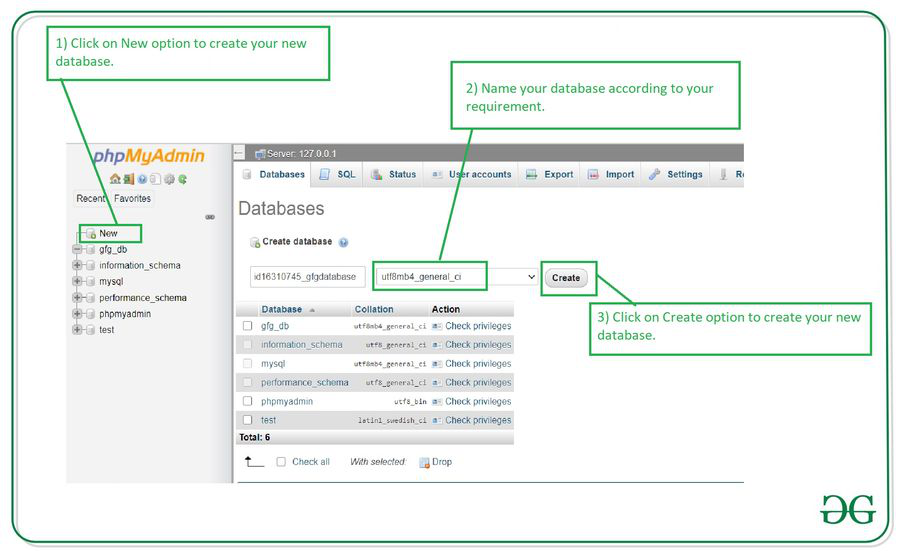How to Create a Local Database in phpMyAdmin
Creating a local database in phpMyAdmin is a crucial step in developing web applications. A local database allows you to store and manage your application data locally on your server, making it easily accessible and offering faster performance. In this guide, we will walk you through the process of creating a local database in phpMyAdmin.
Step 1: Accessing phpMyAdmin
The first step in creating a local database is to access your phpMyAdmin dashboard. To do this, open your browser and navigate to http://localhost/phpmyadmin. If you are using a different local server, you may need to modify the URL accordingly.
Step 2: Logging In to phpMyAdmin
Once you have accessed the phpMyAdmin dashboard, you will need to log in using your MySQL username and password. If you have not set up a username and password, you can use the default credentials, which are often root for the username and no password.
Step 3: Creating a New Database
After logging in, you will be taken to the phpMyAdmin dashboard. To create a new database, click on the “Databases” tab in the top navigation menu. Next, enter a name for your new database in the “Create database” field and click the “Create” button.
Step 4: Setting Up Database Tables
Once you have created your database, you can begin setting up the database tables. Click on the name of your new database in the left-hand navigation menu. Next, click on the “SQL” tab at the top of the page. Here, you can run SQL queries to create tables, insert data, and perform other database operations.
Step 5: Importing Data
If you have existing data that you would like to import into your local database, you can do so by clicking on the “Import” tab in phpMyAdmin. Here, you can upload a SQL file containing your data and import it into your database.
Step 6: Accessing Your Local Database
Once you have created and configured your local database, you can start using it in your web applications. To connect to your local database from your application code, you will need to use the database username, password, and hostname provided by your local server environment.
Conclusion
Creating a local database in phpMyAdmin is a simple and essential process for web developers. By following the steps outlined in this guide, you can create and manage your database efficiently, making it easier to store and retrieve your application data. Start creating your local database today and take your web development projects to the next level!