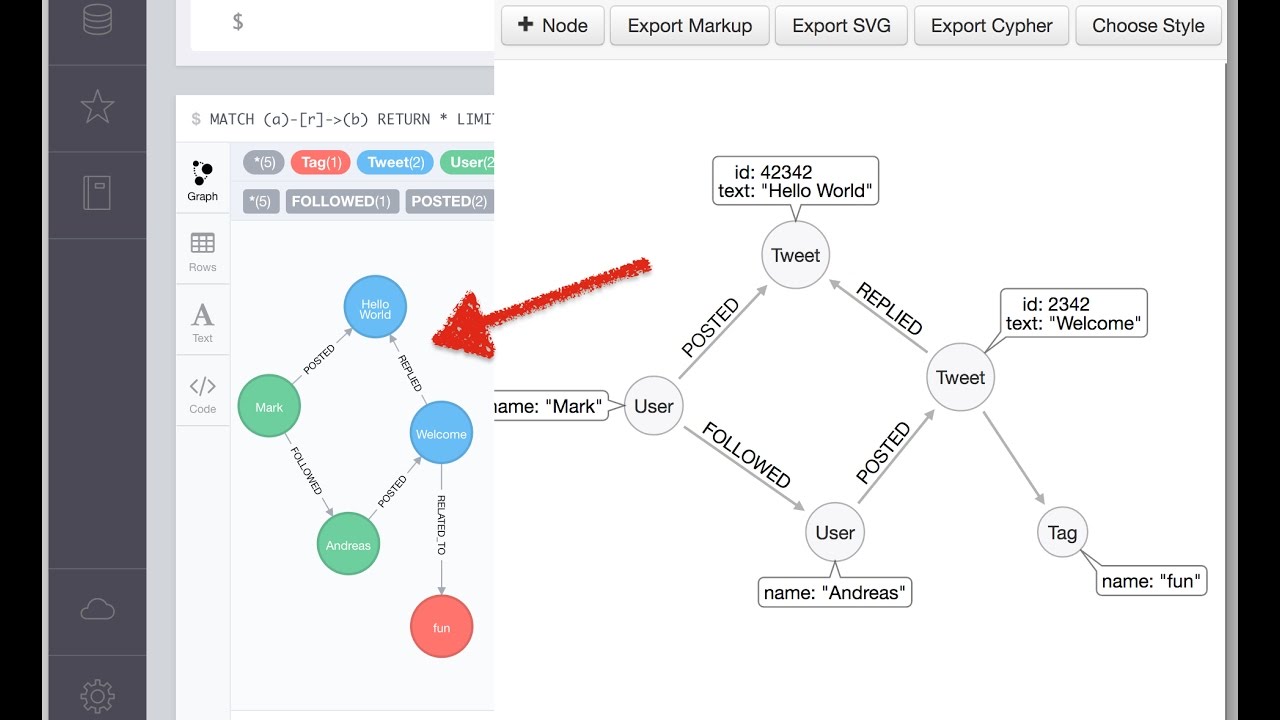How to Create a Graph Database in Neo4j
Graph databases are becoming increasingly popular for storing and querying highly connected data. Neo4j is one of the leading graph database management systems, known for its performance and flexibility. In this article, we’ll guide you through the process of creating a graph database in Neo4j.
Before we dive into the technical details, let’s take a moment to understand what a graph database is. Unlike traditional relational databases, which store data in tables, a graph database uses nodes, relationships, and properties to represent and store data. This allows for a more natural and efficient way to model relationships between different entities.
Step 1: Download and Install Neo4j
The first step in creating a graph database in Neo4j is to download and install the Neo4j software. You can download the latest version of Neo4j from the official website (https://neo4j.com/). Follow the installation instructions provided on the website for your specific operating system.
Once Neo4j is installed, you can start the Neo4j server and access the Neo4j Browser, which is a web-based interface for interacting with the graph database.
Step 2: Create a New Graph Database
After installing Neo4j, you can create a new graph database by using the Cypher query language. Cypher is a powerful and intuitive query language specifically designed for graph databases.
To create a new graph database, open the Neo4j Browser and run the following Cypher query:
CREATE DATABASE my_database_name;
Replace my_database_name with the desired name for your graph database. After running the query, you’ll see a confirmation message indicating that the database has been created successfully.
Step 3: Create Nodes and Relationships
Now that you have created a new graph database, it’s time to populate it with nodes and relationships. Nodes represent entities in your data model, while relationships represent the connections between these entities.
You can create nodes and relationships using Cypher queries. Here’s an example of how you can create a node and a relationship:
CREATE (n:Person {name: 'Alice'})-[:FRIENDS_WITH]->(m:Person {name: 'Bob'});
In this query, we’re creating two nodes of type Person with the names ‘Alice’ and ‘Bob’, and establishing a FRIENDS_WITH relationship between them. Once you run this query, you’ll see the nodes and relationship created in your graph database.
Step 4: Querying the Graph Database
One of the most powerful features of Neo4j is its query capabilities. You can use Cypher queries to retrieve and manipulate data in your graph database. Here’s an example of a simple Cypher query to find all friends of a person named ‘Alice’:
MATCH (n:Person {name: 'Alice'})-[:FRIENDS_WITH]->(m:Person) RETURN m;
This query will return all nodes connected to ‘Alice’ through a FRIENDS_WITH relationship. You can run more complex queries to explore the relationships and connections within your graph database.
Step 5: Explore Neo4j’s Features
Neo4j offers a wide range of features and tools for working with graph databases. Take some time to explore the Neo4j documentation and resources to learn about advanced features such as graph algorithms, data visualization, and security.
By following these steps and exploring the capabilities of Neo4j, you’ll be well on your way to creating and managing your own graph databases with ease. Happy graphing!