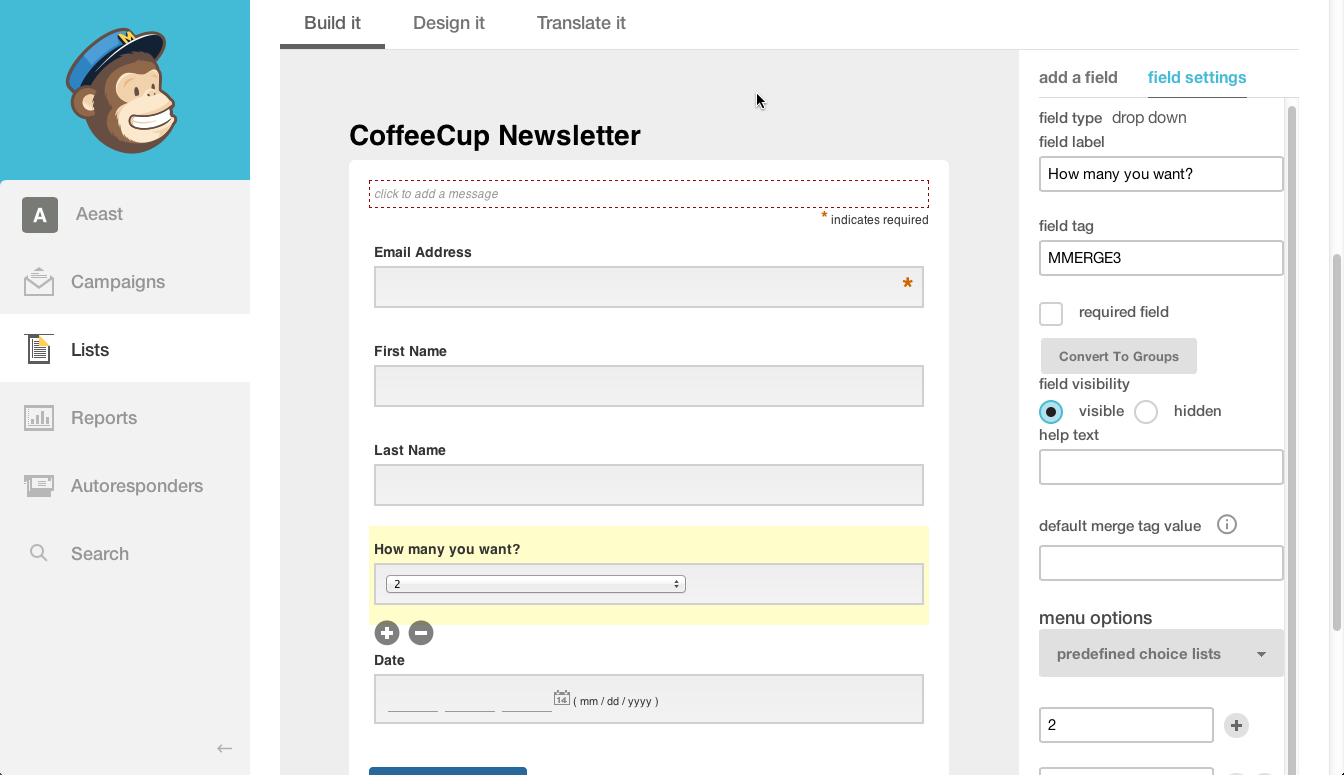How to Create a Form in Mailchimp
Mailchimp is a powerful email marketing platform that allows you to create and manage email campaigns with ease. One of the key features of Mailchimp is the ability to create customized forms that can be embedded on your website to capture leads and build your email list. In this article, we will walk you through the steps to create a form in Mailchimp.
Step 1: Log in to your Mailchimp Account
The first step to creating a form in Mailchimp is to log in to your Mailchimp account. If you do not have an account yet, you can sign up for free on the Mailchimp website.
Step 2: Navigate to the Audience Dashboard
Once you are logged in to your Mailchimp account, navigate to the Audience Dashboard. Here you will find all your email lists and audience segments.
Step 3: Create a New Audience
If you do not have an audience set up yet, you will need to create a new audience. Click on the “Create Audience” button and follow the prompts to set up your audience.
Step 4: Design Your Form
Once you have your audience set up, you can start designing your form. Mailchimp offers a variety of form templates to choose from, or you can create a custom form from scratch.
Step 5: Customize Your Form Fields
Customize your form fields to collect the information you need from your subscribers. You can add fields such as first name, last name, email address, phone number, and more.
Step 6: Set Up Form Options
Set up form options such as double opt-in, confirmation messages, and redirect URLs. This will ensure that your subscribers receive a confirmation email after signing up and are redirected to a specific page.
Step 7: Embed Your Form
Once you have designed and customized your form, it’s time to embed it on your website. Mailchimp provides you with an embed code that you can add to your website’s HTML code.
Step 8: Promote Your Form
After embedding your form on your website, promote it to your audience. Share it on social media, include it in your email signature, and create pop-up forms to capture more leads.
Step 9: Monitor Your Form’s Performance
Monitor your form’s performance on the Mailchimp dashboard. Track metrics such as form submissions, conversion rates, and bounce rates to optimize your form and increase your sign-up rate.
Conclusion
Creating a form in Mailchimp is a simple and effective way to capture leads and build your email list. By following the steps outlined in this article, you can create a customized form that will help you grow your audience and reach more subscribers.