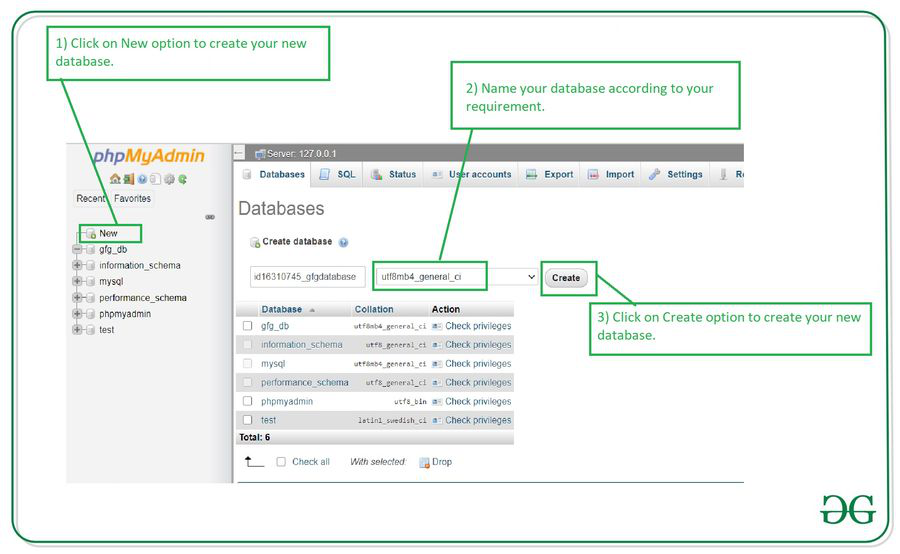How to Create a Database in phpMyAdmin on Localhost
Setting up a database in phpMyAdmin on localhost is an essential skill for any web developer. Whether you are a beginner or advanced user, understanding how to create a database is crucial for building dynamic websites.
In this guide, we will walk you through the step-by-step process of creating a database in phpMyAdmin on your localhost server.
Step 1: Open phpMyAdmin
The first step is to open phpMyAdmin on your localhost server. To do this, open your web browser and type http://localhost/phpmyadmin/ in the address bar. This will take you to the phpMyAdmin login page.
Step 2: Login to phpMyAdmin
Next, you will need to log in to phpMyAdmin using your username and password. If you are using XAMPP or WAMP, the default username is typically root and there is no password.
If you have set a password during the installation process, enter it in the password field. Once you have entered your username and password, click on the Go button to log in.
Step 3: Create a New Database
Once you have successfully logged in to phpMyAdmin, you will see a screen with various options on the left-hand side. To create a new database, click on the Databases tab.
On the Create database page, enter the name of your new database in the Database name field. You can also select the collation from the drop-down menu.
After entering the details, click on the Create button to create your new database.
Step 4: Check Your New Database
Once you have created your new database, you can check that it has been successfully created by looking for it in the list of databases on the left-hand side of the screen.
If you can see your new database listed, congratulations! You have successfully created a new database in phpMyAdmin on your localhost server.
Now, you are ready to start building your dynamic websites and applications using your new database.
Conclusion
Creating a database in phpMyAdmin on localhost is a simple yet essential task for any web developer. By following the steps outlined in this guide, you can easily create a new database and start building your web projects.
Remember to always keep your databases secure and regularly back them up to prevent any data loss. Happy coding!