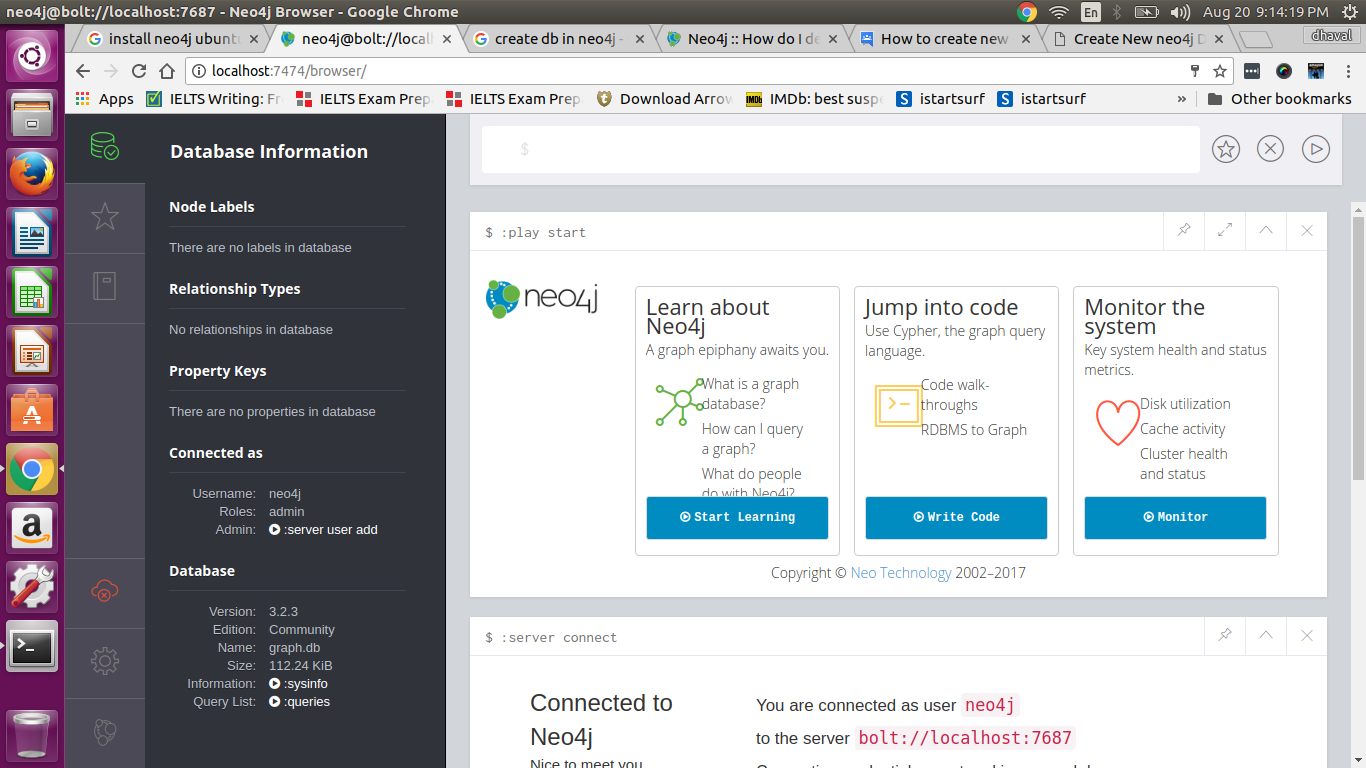How to Create a Database in Neo4j Browser
Neo4j is a popular graph database management system used for storing and querying connected data. In this tutorial, we will guide you through the process of creating a new database in Neo4j Browser. By the end of this tutorial, you will have a basic understanding of how to set up a database in Neo4j and begin exploring its features.
Step 1: Launch Neo4j Browser
The first step in creating a database in Neo4j is to launch the Neo4j Browser. The Neo4j Browser is a user-friendly web application that allows you to interact with your Neo4j database through a graphical interface. You can access the Neo4j Browser by entering the URL provided by your Neo4j installation, usually http://localhost:7474.

Step 2: Log in to Neo4j Browser
Once you have launched the Neo4j Browser, you will be prompted to log in. By default, the username is neo4j and the password is neo4j. After entering your credentials, click on the “Connect” button to log in to the Neo4j Browser.
Step 3: Create a New Database
To create a new database in Neo4j, you will need to run the following Cypher query in the Neo4j Browser:
CREATE DATABASE my_database;
Replace my_database with the name you want to give to your new database. Once you have executed the query, you will see a confirmation message indicating that the database has been successfully created.
Step 4: Explore Your Database
After creating a database in Neo4j, you can start exploring its features and functionalities. You can add nodes and relationships, run queries to retrieve data, and visualize your graph data using the Neo4j Browser’s built-in tools.
It is recommended that you refer to the Neo4j documentation and online resources to learn more about working with Neo4j databases and optimizing your queries for better performance.
Conclusion
In this tutorial, we have covered the basic steps involved in creating a database in Neo4j Browser. By following these steps, you can set up a new database in Neo4j and begin exploring the powerful features that Neo4j has to offer. We hope this tutorial has been helpful to you, and we encourage you to continue learning and experimenting with Neo4j to unleash the full potential of your graph data.