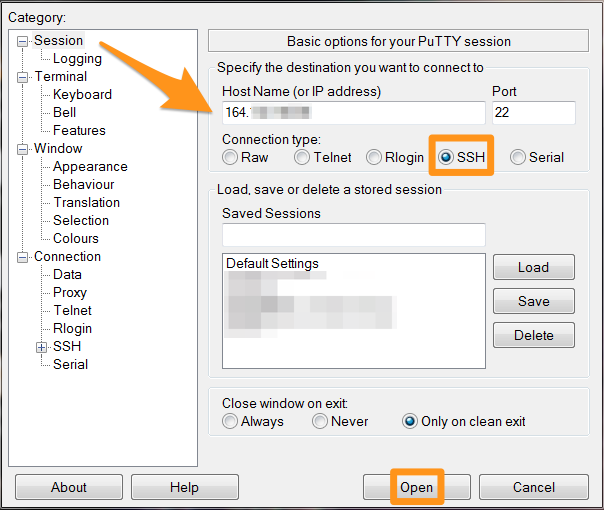How to Connect to OVH VPS
OVH is a popular cloud hosting provider that offers Virtual Private Servers (VPS) to users. Connecting to your OVH VPS can seem daunting at first, especially if you are new to server management. In this guide, we will walk you through the steps to connect to your OVH VPS with ease.
Step 1: Accessing Your OVH Control Panel
The first step in connecting to your OVH VPS is to access your OVH Control Panel. To do this, simply log in to your OVH account on the OVH website. Once logged in, you will be able to see a list of your VPS servers. Click on the VPS server that you want to connect to.
Step 2: Finding Your VPS Credentials
After selecting the VPS server that you want to connect to, you will need to find your VPS credentials. These credentials typically include the IP address of your VPS, as well as the username and password for the server. Make a note of these credentials as you will need them to connect to your VPS.
Step 3: Connecting to Your VPS via SSH
SSH (Secure Shell) is a common protocol used to securely connect to remote servers. To connect to your OVH VPS via SSH, you will need a terminal emulator on your local machine. Open the terminal emulator and type the following command:
ssh username@VPS_IP_address
Replace ‘username’ with your VPS username and ‘VPS_IP_address’ with the IP address of your VPS. Press Enter and you will be prompted to enter the password for your VPS. Once authenticated, you will be connected to your OVH VPS via SSH.
Step 4: Managing Your VPS
Once connected to your OVH VPS, you can perform various tasks such as installing software, configuring settings, and managing files. Familiarize yourself with basic Linux commands to navigate the server efficiently. Remember to keep your VPS secure by regularly updating software and implementing security measures.
Conclusion
Connecting to your OVH VPS is essential for managing your server efficiently. By following the steps outlined in this guide, you can easily connect to your OVH VPS and start taking control of your server. If you encounter any issues during the connection process, don’t hesitate to reach out to OVH support for assistance. Happy server managing!