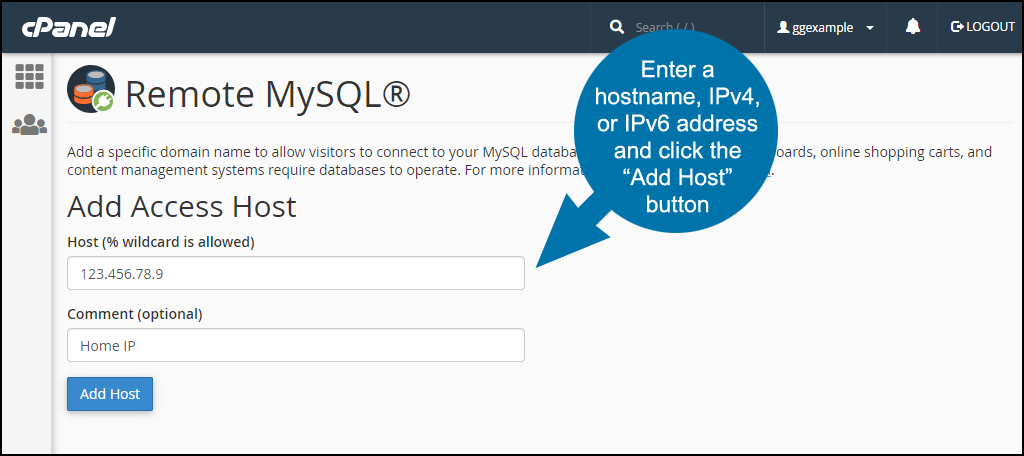How to Connect cPanel MySQL Remote
MySQL is the most popular open-source database management system used by many websites to store and manage their data. cPanel, on the other hand, is a web hosting control panel that allows users to easily manage their hosting accounts and websites. In some cases, you may need to connect to your cPanel MySQL database remotely, which can be a bit tricky if you are not familiar with the process. In this article, we will guide you through the steps to connect to your cPanel MySQL database remotely.
Step 1: Allow Remote Access to MySQL Database
The first step is to allow remote access to your MySQL database from your cPanel account. To do this, follow these steps:
- Login to your cPanel account.
- Scroll down to the Databases section and click on ‘Remote MySQL’.
- Add the IP address of the computer from which you want to connect to the database.
- Click on ‘Add Host’ to save the changes.
Step 2: Connect to cPanel MySQL Database Remotely
Once you have allowed remote access to your MySQL database, you can connect to it remotely using a MySQL client or a programming language such as PHP. Here’s how you can do it:
Using MySQL Client:
- Open your MySQL client.
- Enter the IP address of your server in the host field.
- Enter your cPanel username and password.
- Connect to the database.
Using PHP:
If you want to connect to your cPanel MySQL database using PHP, you can use the following code:
$servername = "your_server_ip";
$username = "your_cpanel_username";
$password = "your_cpanel_password";
$dbname = "your_database_name";
// Create connection
$conn = new mysqli($servername, $username, $password, $dbname);
// Check connection
if ($conn->connect_error) {
die("Connection failed: " . $conn->connect_error);
} else {
echo "Connected successfully";
}
$conn->close();
Conclusion
Connecting to your cPanel MySQL database remotely can be a useful skill to have, especially if you need to access your database from a different location. By following the steps outlined in this article, you can easily connect to your cPanel MySQL database remotely and manage your data efficiently.
Remember to always follow best practices for securing remote connections to your database to keep your data safe and secure. If you run into any issues while trying to connect to your cPanel MySQL database remotely, don’t hesitate to reach out to your hosting provider for assistance.