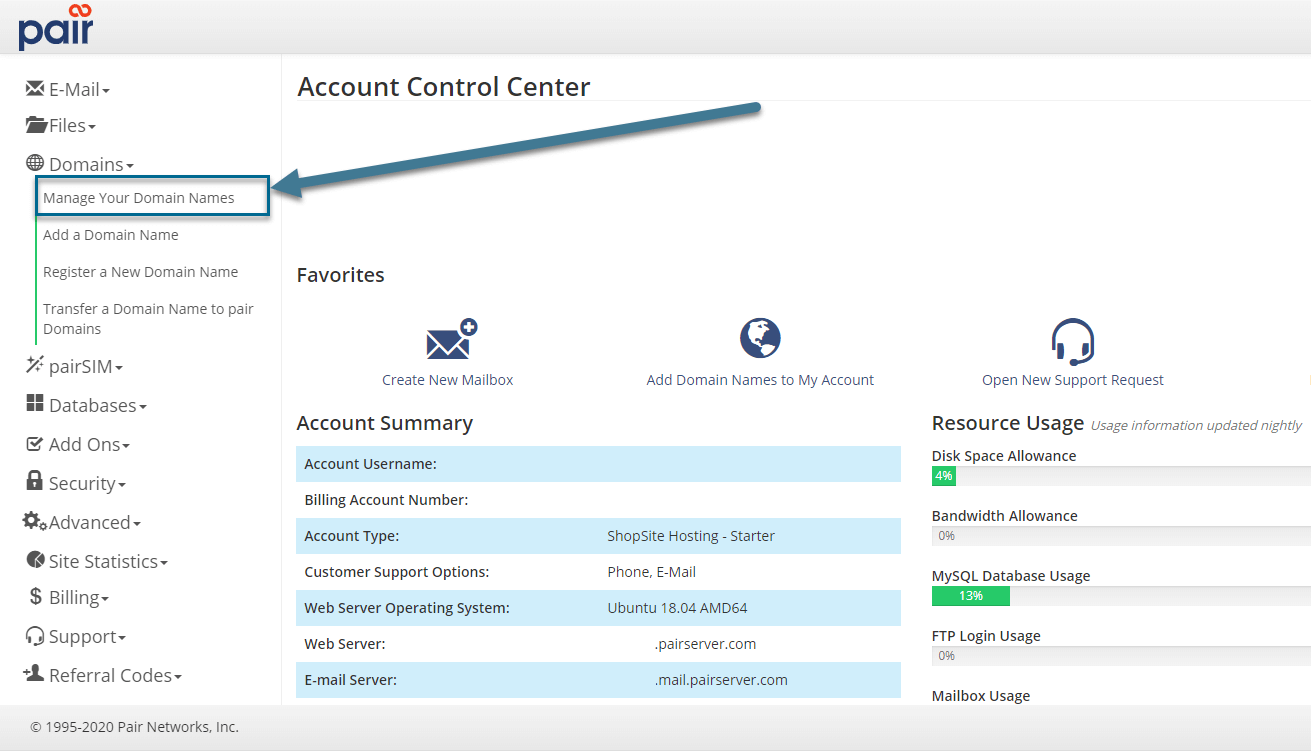How to Configure SPF Records for Your Domain
Sending emails from your domain can sometimes be a tricky process. If you want to improve email deliverability and ensure that your messages don’t end up in the spam folder, configuring SPF (Sender Policy Framework) records is crucial. In this article, we will guide you through the process of setting up SPF records for your domain.
What are SPF Records?
SPF records are DNS records that help prevent email spoofing by verifying the sender’s identity. By setting up SPF records for your domain, you can specify which IP addresses are allowed to send emails on your behalf. This helps email servers identify legitimate emails from your domain and reduces the chances of your messages being marked as spam.
How to Configure SPF Records
Configuring SPF records for your domain involves adding a specially formatted TXT record to your DNS settings. Follow these steps to set up SPF records for your domain:
- Log in to your domain registrar or DNS hosting provider’s website.
- Navigate to the DNS management section.
- Locate the DNS settings for your domain and find the option to add a new record.
- Choose TXT as the record type.
- In the TXT record value field, enter your SPF record. Here is an example of an SPF record:
v=spf1 ip4:192.0.2.0/24 include:_spf.google.com ~all
- Save the changes to update your DNS settings.
- Wait for the changes to propagate, which can take up to 48 hours.
- Verify your SPF record using a tool like SPF Record Testing Tools to ensure that it is configured correctly.
Additional Tips for Configuring SPF Records
Here are some additional tips to keep in mind when configuring SPF records for your domain:
- Include all the IP addresses and domains that are authorized to send emails on your behalf in your SPF record.
- Regularly review and update your SPF records to reflect changes in your email infrastructure.
- Avoid using “softfail (~all)” unless you are confident that all legitimate emails from your domain are being properly authenticated.
- Consider using SPF record generators to create complex SPF records easily.
- Test your SPF records regularly to ensure that they are functioning correctly.
By following these guidelines and best practices, you can effectively configure SPF records for your domain and improve your email deliverability. Remember that SPF records are just one aspect of email authentication, so consider implementing other measures like DKIM and DMARC for comprehensive email security.
Have you configured SPF records for your domain? Share your experiences and tips in the comments below!