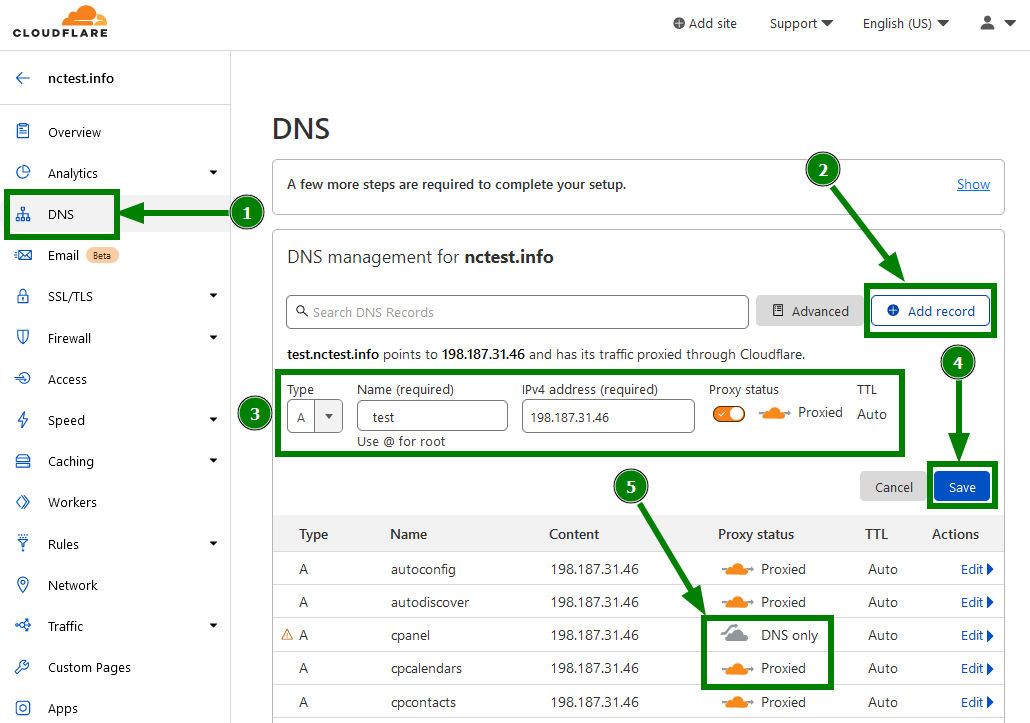How to Configure Cloudflare DNS
Setting up and configuring your DNS on Cloudflare can be a powerful tool to improve your website’s performance, security, and reliability. In this guide, we will walk you through the steps to configure Cloudflare DNS easily.
Before we get started, it’s essential to understand the basics of DNS. DNS, or Domain Name System, is like the internet’s phonebook. It translates domain names to IP addresses, enabling users to access websites using easy-to-remember domain names instead of complex IP addresses.
Cloudflare is a popular CDN (content delivery network) and DNS provider that offers many benefits, including improved website speed, DDoS protection, and easy DNS management. Follow these steps to configure Cloudflare DNS for your website:
Create a Cloudflare Account
The first step is to create a Cloudflare account. Go to the Cloudflare website and sign up for a free account. Once you have created an account, you can add your website to Cloudflare by entering your domain name and following the on-screen instructions.
Change Your Nameservers
After adding your website to Cloudflare, you will be provided with Cloudflare’s nameservers. Log in to your domain registrar account and update your domain’s nameservers to point to the Cloudflare nameservers provided. This step is crucial to route your website’s traffic through Cloudflare’s network.
Configure DNS Records
Once you have updated your nameservers, you can configure your DNS records in the Cloudflare dashboard. Add DNS records such as A records, CNAME records, and MX records to point your domain and subdomains to the correct servers. Make sure to set the TTL (Time to Live) for each record to optimize performance.
Enable Cloudflare Features
Cloudflare offers various features such as SSL/TLS encryption, caching, firewall settings, and more. Explore the Cloudflare dashboard to enable these features and customize them according to your website’s requirements. These features can enhance your website’s security, speed, and reliability.
Monitor Your DNS Settings
After configuring your DNS settings, monitor them regularly to ensure they are working correctly. Use tools like Cloudflare’s dashboard, Pingdom, or GTmetrix to check your website’s performance and troubleshoot any issues that may arise. Regular monitoring will help you maintain optimal DNS performance.
By following these steps, you can configure Cloudflare DNS for your website and enjoy the benefits of improved performance, security, and reliability. Cloudflare’s robust DNS infrastructure can help you achieve a better online presence and provide a seamless user experience for your visitors.
Take advantage of Cloudflare’s DNS services and make the most of your website’s potential!