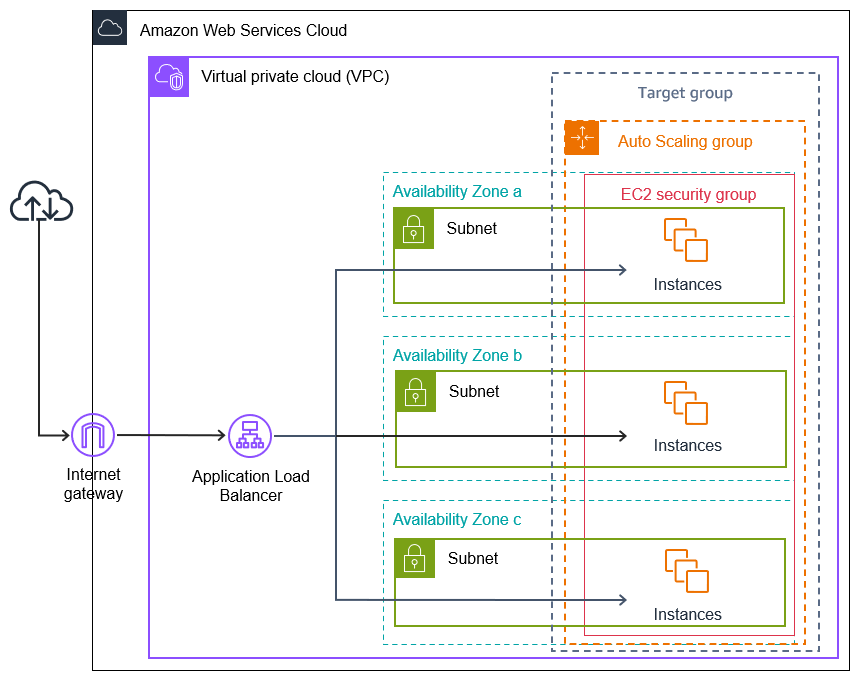How to Configure Auto Scaling in AWS
Welcome to our guide on how to configure auto scaling in AWS. Auto scaling is a key feature of Amazon Web Services that allows you to automatically adjust the number of instances in your deployment based on demand. This ensures that your application always has the right amount of resources available to handle incoming traffic without wasting money on unused instances. In this article, we will walk you through the steps to set up auto scaling in AWS and optimize your deployment for scalability.
Step 1: Create a Launch Configuration
The first step to setting up auto scaling is to create a launch configuration. This configuration defines the instance type, security group, key pair, and storage volumes for the instances that will be launched by the auto scaling group. You can create a launch configuration through the AWS Management Console or using the AWS CLI.
Step 2: Create an Auto Scaling Group
Once you have created a launch configuration, the next step is to create an auto scaling group. An auto scaling group is a collection of instances that are launched based on the settings defined in the launch configuration. You can set up the desired number of instances, minimum and maximum sizes, and scaling policies for your auto scaling group.
Step 3: Configure Auto Scaling Policies
After creating an auto scaling group, you will need to configure scaling policies to specify when and how the group should scale in or out. There are three types of scaling policies: target tracking scaling, step scaling, and simple scaling. You can choose the appropriate policy based on your application’s needs.
Step 4: Set Up CloudWatch Alarms
To enable auto scaling based on metrics such as CPU utilization, memory usage, or network traffic, you will need to set up CloudWatch alarms. These alarms will trigger scaling actions when the specified thresholds are met. You can create alarms through the AWS Management Console or using the AWS CLI.
Step 5: Test Your Configuration
Once you have completed the configuration of your auto scaling group, it is important to test the setup to ensure that it is working as expected. You can simulate traffic spikes or load tests to see how the auto scaling group responds to changes in demand. Make any necessary adjustments to the configuration based on your testing results.
Conclusion
Configuring auto scaling in AWS is essential for ensuring that your application can handle varying levels of traffic without manual intervention. By following the steps outlined in this guide, you can set up auto scaling for your deployment and optimize the performance and cost-effectiveness of your application. Remember to monitor your auto scaling group regularly and make adjustments as needed to achieve optimal scalability.