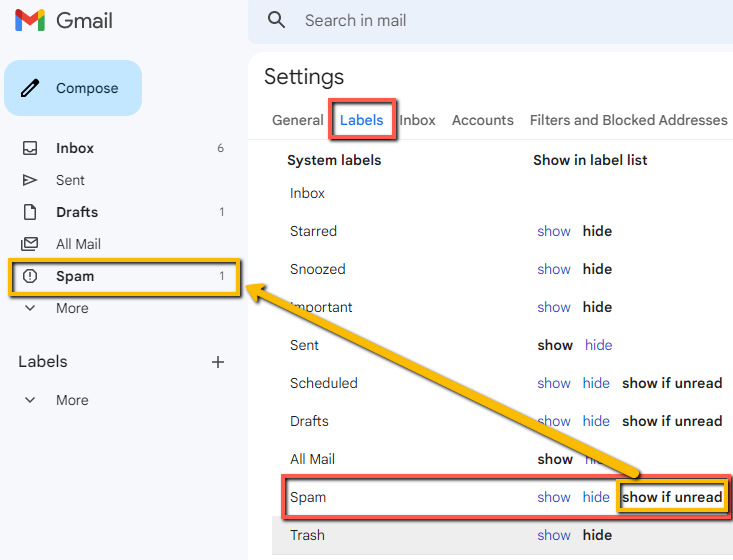How to Check Spam Filter Settings
Spam filters are an essential tool in keeping unwanted emails out of your inbox. However, sometimes they can be a little overzealous and start blocking emails that you actually want to receive. In this guide, we will show you how to check your spam filter settings and make sure that you are not missing out on any important messages.
Step 1: Log in to Your Email Account
The first step in checking your spam filter settings is to log in to your email account. This could be Gmail, Yahoo, Outlook, or any other email provider. Once you are logged in, look for the settings option. This is usually represented by a gear icon or the word “settings” at the top right corner of the screen.
Step 2: Find the Spam Filter Settings
Once you have located the settings option, click on it to open up the settings menu. Look for the section that is related to spam filters. This is where you will be able to see and adjust the settings that dictate how your spam filter functions.
Step 3: Check the Spam Filter Sensitivity
One of the most important things to check in your spam filter settings is the sensitivity level. This setting determines how strict your spam filter will be in blocking emails. If you find that you are missing important emails, it might be because the sensitivity level is set too high. You can adjust this setting to a lower level to allow more emails to come through.
Step 4: Whitelist Important Contacts
Another useful feature in spam filter settings is the ability to whitelist important contacts. This means that emails from these contacts will always be allowed through, even if they are flagged as potential spam. Make sure to add important contacts to your whitelist to ensure that you never miss an important email again.
Step 5: Check the Blocked Senders List
It is also important to regularly check the blocked senders list in your spam filter settings. This is where you can see a list of email addresses that have been blocked by your spam filter. If you notice any important email addresses on this list, you can remove them to ensure that you receive emails from these senders in the future.
Step 6: Test Your Spam Filter
After making any changes to your spam filter settings, it is a good idea to test them to make sure that they are working correctly. You can do this by sending yourself an email with a subject line that is commonly flagged as spam. If the email goes to your inbox instead of the spam folder, then your settings are working correctly.
Conclusion
Checking your spam filter settings is an important step in ensuring that you receive all of the emails that are important to you. By following the steps outlined in this guide, you can make sure that your spam filter is set up correctly and not blocking any important messages. Remember to regularly check and adjust your settings to ensure that your spam filter is working effectively.