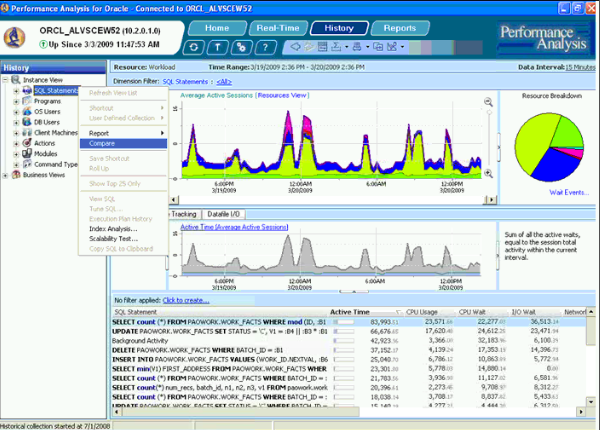How to Check Database Performance in Oracle
Oracle is one of the leading relational database management systems in the world, used by many organizations to store and manage their data. One key aspect of maintaining a healthy Oracle database is ensuring optimal performance. Checking database performance regularly can help identify any bottlenecks or issues that may be affecting the system’s speed and efficiency. In this article, we will discuss some tips and techniques for checking the performance of your Oracle database.
1. Monitor Key Performance Indicators (KPIs)
Monitoring key performance indicators (KPIs) is essential to understanding how your Oracle database is performing. Some important KPIs to monitor include:
- CPU Usage: High CPU usage can indicate that the database server is under heavy load.
- Memory Usage: Monitoring memory usage can help identify if the system is running out of memory.
- Storage I/O: Keeping track of storage I/O metrics can help optimize disk performance.
- Query Execution Time: Monitoring query execution times can help identify slow-running queries that may need optimization.
2. Use Oracle Enterprise Manager (OEM)
Oracle Enterprise Manager (OEM) is a powerful tool that can help you monitor and manage your Oracle database performance. It provides a comprehensive set of performance monitoring features, including real-time performance data, alerts, and historical reports. OEM can help you quickly identify and resolve performance issues before they impact your system’s availability and responsiveness.
3. Utilize Oracle Performance Tuning Advisor
The Oracle Performance Tuning Advisor is a built-in tool that can help you analyze and optimize the performance of your SQL queries. It can recommend index creation, restructuring of SQL statements, and other performance-enhancing strategies. By running the Performance Tuning Advisor regularly, you can improve the overall performance of your database and reduce the workload on the server.
4. Analyze AWR Reports
Automatic Workload Repository (AWR) reports are generated by Oracle to provide information on database performance over a period of time. By analyzing AWR reports, you can identify trends, patterns, and anomalies in your database performance. This information can help you make informed decisions about resource allocation, query optimization, and system tuning.
5. Implement Database Indexing
Database indexing is a crucial aspect of performance tuning in Oracle. Indexes can help speed up query execution by providing quick access to data. By analyzing the execution plans of your queries and creating appropriate indexes, you can significantly improve the performance of your database. Regularly reviewing and optimizing indexes is essential for maintaining optimal performance.
6. Monitor Disk Space and Fragmentation
Monitoring disk space usage and fragmentation is important for maintaining optimal database performance. Running out of disk space can cause performance issues, while fragmented data can slow down query execution. By regularly monitoring disk space usage and defragmenting tables and indexes, you can ensure that your Oracle database runs smoothly and efficiently.
Conclusion
Ensuring optimal performance of your Oracle database is essential for the smooth operation of your business. By monitoring key performance indicators, utilizing tools like Oracle Enterprise Manager and the Performance Tuning Advisor, analyzing AWR reports, implementing database indexing, and monitoring disk space, you can identify and resolve performance issues proactively. Regular performance checks and tuning efforts can help you maintain a high-performing Oracle database that meets the demands of your organization.