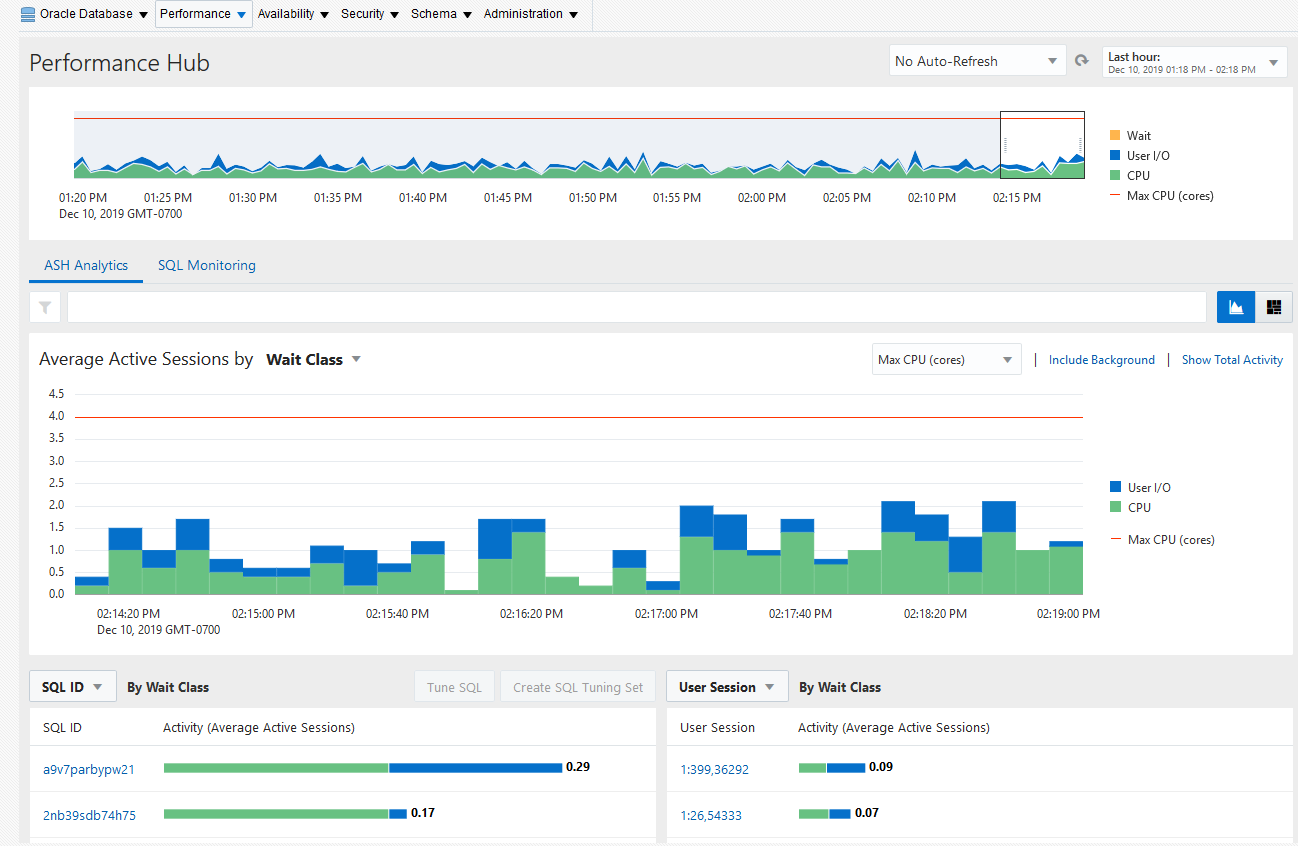How to Check Database Performance in Oracle 19c
Database performance is a critical aspect that every database administrator needs to monitor and optimize. In Oracle 19c, monitoring and managing database performance can be done using various tools and techniques. In this article, we will discuss some of the best practices for checking the performance of your Oracle 19c database.
1. Oracle Enterprise Manager (OEM)
Oracle Enterprise Manager (OEM) is a comprehensive management tool that provides a centralized solution for managing multiple Oracle databases. It allows DBAs to monitor database performance, set alerts, and automate routine tasks. With OEM, you can get detailed real-time performance metrics, such as CPU usage, memory usage, and I/O statistics, to identify bottlenecks and improve database performance.
2. Automatic Workload Repository (AWR)
AWR is a built-in Oracle feature that collects and maintains performance statistics for the Oracle database. It generates reports that can help you analyze database performance over a specific period. By using AWR reports, you can identify performance issues, track trends, and make informed decisions to optimize database performance.
3. SQL Performance Analyzer (SPA)
SPA is a tool designed to analyze the performance of SQL statements and SQL tuning sets. It helps you assess the impact of SQL tuning changes before implementing them in a production environment. By using SPA, you can optimize SQL queries, reduce resource consumption, and improve overall database performance.
4. Real-Time SQL Monitoring
Real-Time SQL Monitoring is a feature in Oracle 19c that allows you to monitor the execution of SQL statements in real-time. It provides detailed information about the SQL execution plan, execution statistics, and resource consumption. By using Real-Time SQL Monitoring, you can identify performance issues, optimize SQL queries, and improve database performance.
5. Automatic Database Diagnostic Monitor (ADDM)
ADDM is an automated tool that analyzes the performance of the Oracle database and provides recommendations for improving performance. It identifies performance bottlenecks, analyzes root causes, and suggests corrective actions to optimize database performance. By using ADDM, you can proactively manage database performance and ensure optimal performance.
Conclusion
Monitoring and optimizing database performance in Oracle 19c is essential for ensuring the efficiency and reliability of your database. By using tools such as Oracle Enterprise Manager, Automatic Workload Repository, SQL Performance Analyzer, Real-Time SQL Monitoring, and Automatic Database Diagnostic Monitor, you can effectively monitor, analyze, and optimize database performance to meet the demands of your business.