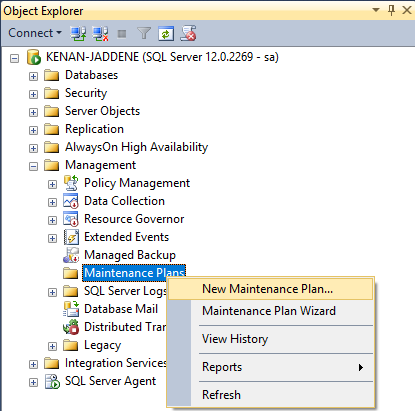How to Check Database Backup Schedule in SQL Server
Checking database backup schedules in SQL Server is essential to ensure that your data is being backed up regularly and securely. In this article, we will guide you through the process of checking the backup schedule in SQL Server.
Step 1: Open SQL Server Management Studio
The first step in checking the database backup schedule is to open SQL Server Management Studio. You can do this by searching for “SQL Server Management Studio” in your computer’s search bar and clicking on the application to open it.
Step 2: Connect to the SQL Server Instance
Once SQL Server Management Studio is open, you will need to connect to the SQL Server instance that is hosting the database you want to check the backup schedule for. Enter the server name, authentication method, and login credentials, and click “Connect” to establish a connection to the server.
Step 3: Navigate to the SQL Server Agent Node
After connecting to the SQL Server instance, expand the server and navigate to the “SQL Server Agent” node in Object Explorer. This is where you will find the jobs that are scheduled to run on the SQL Server.
Step 4: View the Backup Jobs
Under the “SQL Server Agent” node, you will find a folder called “Jobs.” Click on this folder to view the list of jobs that are configured to run on the SQL Server. Look for any jobs related to database backups, such as “Backup Database,” “Full Backup,” or “Transaction Log Backup.”
Step 5: Check the Job Schedule
To check the schedule of a specific job, right-click on the job and select “Properties.” In the Job Properties window, navigate to the “Schedule” tab to view the schedule details, including the frequency, timing, and recurrence pattern of the job.
Step 6: Verify the Backup Schedule
Once you have viewed the schedule details of the backup job, verify that the backup schedule aligns with your organization’s backup policy. Ensure that the backups are scheduled to run at appropriate intervals and times to meet your data retention requirements.
Conclusion
Checking the database backup schedule in SQL Server is a critical task to ensure the security and integrity of your data. By following the simple steps outlined in this article, you can easily verify that your database backups are running as scheduled and are meeting your organization’s backup requirements.