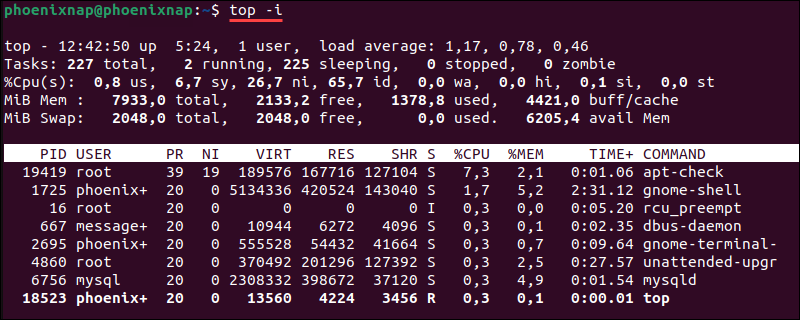How to Check CPU Usage in Linux VPS?
As a website owner running a virtual private server (VPS) on Linux, it’s crucial to monitor your server’s CPU usage regularly. High CPU usage can slow down your website and affect user experience. In this article, we’ll show you some simple ways to check CPU usage on your Linux VPS and ensure your server’s performance is optimal.
1. Using the top Command
The top command is a popular tool for monitoring system resources on Linux. To check CPU usage using the top command, simply open your terminal and type:
top
You will see a real-time overview of your system’s CPU usage, memory usage, and other important information. To exit the top command, press q.
2. Using the mpstat Command
The mpstat command is another useful tool for monitoring CPU usage on Linux. To check CPU usage using the mpstat command, run the following command in your terminal:
mpstat
This command will show you detailed information about each processor on your server, including CPU usage percentages. You can specify the interval for updates by adding the -P flag followed by the processor number and the update interval in seconds.
3. Using the sar Command
The sar command is a powerful tool for monitoring system performance on Linux. To check CPU usage using the sar command, type the following command in your terminal:
sar -u 1 3
This command will show you CPU usage statistics for the last 3 intervals at a 1-second interval. You can adjust the interval and the number of intervals based on your monitoring needs.
4. Using the vmstat Command
The vmstat command is another useful tool for monitoring system performance, including CPU usage. To check CPU usage using the vmstat command, run the following command in your terminal:
vmstat 1
This command will display system statistics, including CPU usage, memory usage, and disk I/O activity, at a 1-second interval. You can adjust the interval based on your monitoring requirements.
Conclusion
Monitoring CPU usage on your Linux VPS is essential for ensuring optimal server performance. By using tools like top, mpstat, sar, and vmstat, you can keep track of your server’s CPU usage and take proactive measures to prevent performance issues. Regularly checking CPU usage will help you identify any bottlenecks and optimize your server’s resources for better performance.