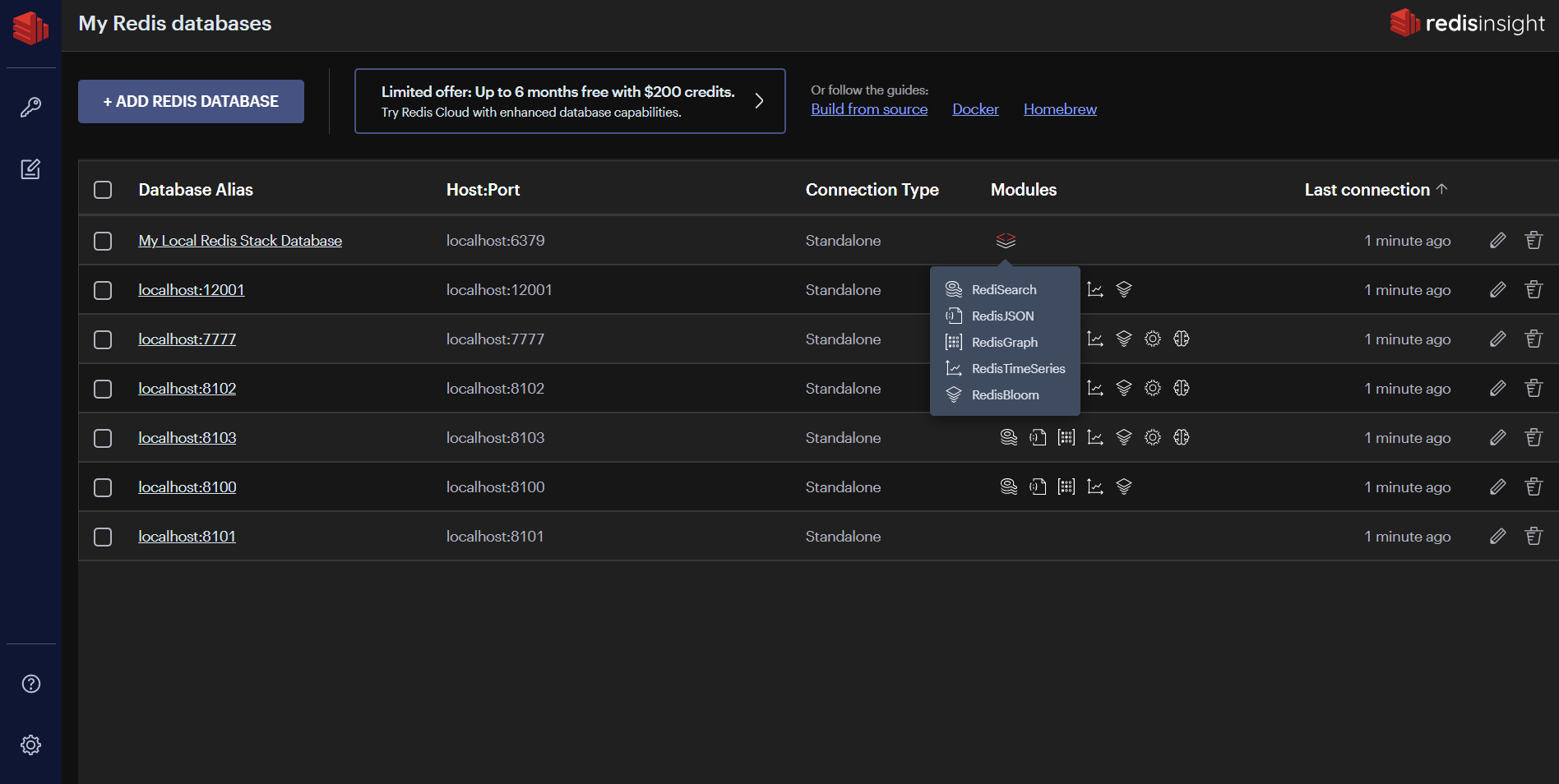How to Browse Redis Database
Redis is an open-source in-memory data structure store that can be used as a database, cache, and message broker. It is widely popular due to its speed, scalability, and versatility. If you’re looking to browse your Redis database, there are several tools and methods you can use to easily navigate and manage your data. In this article, we’ll explore some of the ways you can browse your Redis database effectively.
1. Using Redis CLI
One of the simplest ways to browse your Redis database is by using the Redis command-line interface (CLI). You can connect to your Redis server using the following command:
$ redis-cli -h your_redis_server_ip -p your_redis_port
Once you’re connected, you can start browsing your data by running various commands such as `keys *` to list all keys in the database, `get key_name` to get the value of a specific key, and `hgetall key_name` to get all the field-value pairs of a hash key.
2. Using RedisInsight
RedisInsight is a graphical tool that provides a user-friendly interface for browsing and managing your Redis database. You can download and install RedisInsight on your local machine or use it through a web interface. With RedisInsight, you can easily view key-value pairs, search for specific keys, analyze memory usage, and perform various operations on your data.
3. Using Redis GUI Tools
There are several third-party Redis GUI tools available that offer advanced features for browsing and managing your Redis database. Some popular Redis GUI tools include Redis Desktop Manager, Redis Commander, and Redsmin. These tools provide a visual representation of your data, support for multiple Redis servers, and various other functionalities to make browsing your Redis database a breeze.
4. Using Redis Commands
Redis provides a wide range of commands that you can use to browse and manage your data efficiently. Some commonly used commands include `keys`, `get`, `set`, `hgetall`, `hmget`, `smembers`, and many more. By familiarizing yourself with these commands and their usage, you can easily navigate through your Redis database and perform various operations on your data.
5. Using Redis Modules
Redis also offers several modules that provide additional functionalities for browsing and managing your data. Some popular Redis modules include Redisearch for full-text search, RediSearch for real-time analytics, and RedisTimeSeries for time-series data. By exploring and utilizing these modules, you can enhance your browsing experience and leverage advanced features to optimize your Redis database.
Conclusion
Browsing your Redis database doesn’t have to be a daunting task. By using the right tools and methods, you can easily navigate through your data, analyze key metrics, and optimize your database performance. Whether you prefer the simplicity of the Redis CLI or the user-friendly interface of RedisInsight, there are plenty of options available to help you browse your Redis database effectively.