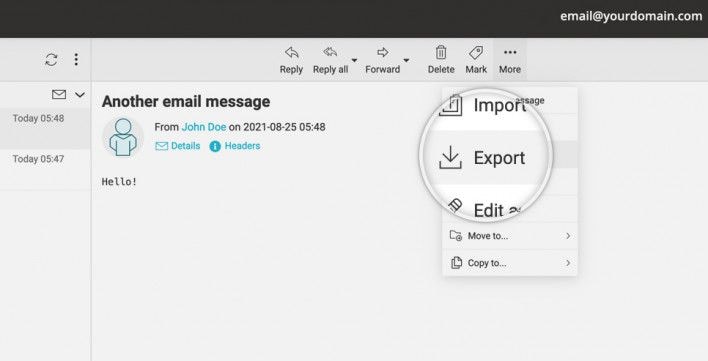How to Backup Webmail
Backing up your webmail is crucial to ensure that important emails and attachments are not lost in case of a server failure or accidental deletion. Whether you use Gmail, Yahoo, Outlook, or any other webmail service, it is important to have a backup plan in place. In this article, we will discuss different methods to backup webmail and keep your data safe.
1. Using Email Client Software
One of the easiest ways to backup your webmail is by using email client software such as Microsoft Outlook, Thunderbird, or Apple Mail. These programs allow you to configure your webmail account and download all your emails and attachments to your local computer. This way, you have a copy of all your emails even if the webmail server goes down.
Most email client software also allows you to set up automatic backups, so you don’t have to remember to do it manually. You can schedule regular backups to ensure that your data is always up to date.
2. Using Third-Party Backup Services
Another option for backing up your webmail is to use third-party backup services such as Backupify or Datto SaaS Protection. These services are specifically designed to backup cloud-based services, including webmail accounts.
With third-party backup services, you can set up automatic backups and choose what data to backup, such as emails, contacts, and calendar events. Some services also offer additional features like encryption and secure storage to keep your data safe.
3. Exporting Emails Manually
If you prefer to backup your webmail manually, you can export your emails to a file format such as PST, MBOX, or EML. Most webmail services have an option to export emails, which you can then save to your computer or external storage device.
It is recommended to regularly export your emails and save them in a safe place to ensure that you have a recent copy of your data. Remember to also backup any attachments or important contacts to avoid losing valuable information.
4. Using Cloud Storage Services
Cloud storage services like Google Drive, Dropbox, or OneDrive can also be used to backup your webmail data. You can simply upload your emails and attachments to the cloud storage service and access them from anywhere with an internet connection.
Most cloud storage services offer automatic backup options, so your data is always synced and up to date. You can also use encryption and two-factor authentication for added security when storing your webmail data in the cloud.
5. Using Backup Plugins
If you use a content management system like WordPress for your website, you can install backup plugins to easily backup your webmail data. There are several free and paid backup plugins available that allow you to schedule backups and choose what data to save.
Backup plugins can automatically backup your webmail data and store it in a secure location, such as a remote server or cloud storage. This way, you can quickly restore your data in case of an emergency without losing any important information.
Conclusion
Backing up your webmail is essential to protect your data and ensure that you never lose important emails or attachments. Whether you choose to use email client software, third-party backup services, manual exports, cloud storage services, or backup plugins, it is important to have a backup plan in place.
Remember to regularly backup your webmail data and store it in a safe location to avoid data loss. By following the methods mentioned in this article, you can rest assured that your webmail data is safe and secure.