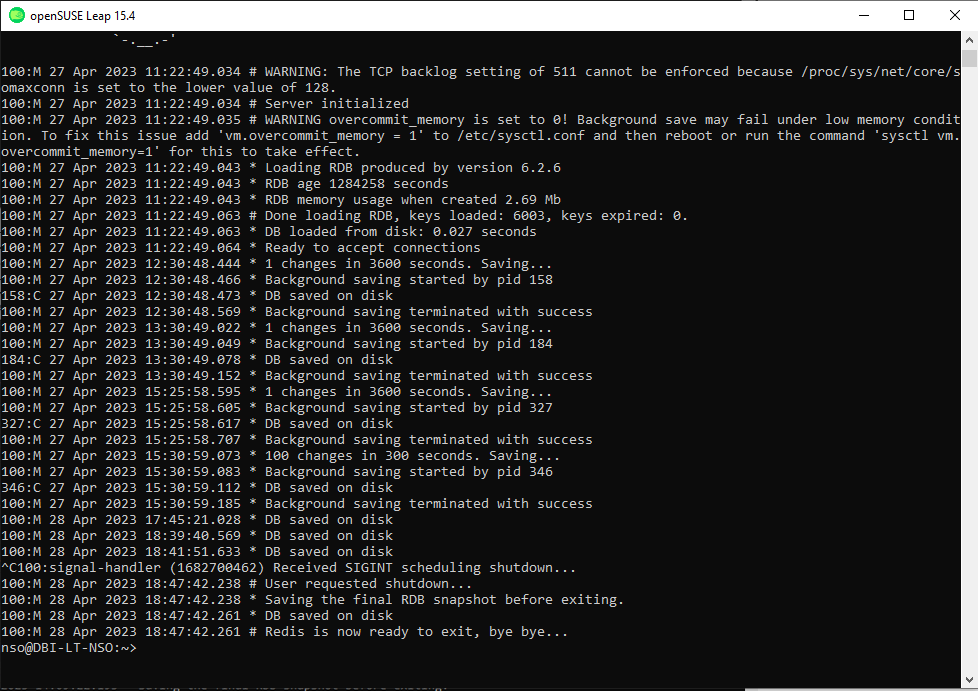How to Backup Redis Database
Redis is an open-source, in-memory data structure store that is used as a database, cache, and message broker. It is often used in applications to improve performance and scalability. As with any database, it is important to regularly back up your Redis database to prevent data loss in case of hardware failure or other issues. In this article, we will discuss how to backup your Redis database in a few simple steps.
1. Using Redis’ Built-in Commands
Redis provides built-in commands to perform backups of your database. One common command is the SAVE command, which saves the dataset to a dump file on disk. To use this command, simply run the following command in the Redis CLI:
SAVE
This command will create a snapshot of the database at that point in time. However, it is important to note that this command is synchronous and can block the Redis server while the snapshot is being created.
Another command that can be used to backup your Redis database is the BGSAVE command, which stands for “Background Save”. This command creates a snapshot of the database in the background without blocking the Redis server. To run this command, use the following command:
BGSAVE
This command will create a snapshot of the database without blocking any operations on the Redis server. It is the preferred method for backing up a Redis database in a production environment.
2. Using Redis RDB Backups
Redis also provides RDB backups, which are point-in-time snapshots of the database that are saved to disk. By default, Redis saves RDB backups to the “dump.rdb” file in the Redis data directory. To enable RDB backups, you can add the following configuration to the Redis configuration file:
save 900 1
save 300 10
save 60 10000
These configurations specify how often Redis should save RDB backups to disk. The first line tells Redis to save a backup every 900 seconds if there is at least 1 key changed, the second line saves a backup every 300 seconds if there are at least 10 keys changed, and the third line saves a backup every 60 seconds if there are at least 10000 keys changed.
To manually trigger a RDB backup, you can use the following command in the Redis CLI:
SAVE
This will create an RDB backup of the database in the dump.rdb file in the Redis data directory.
3. Storing Backups Offsite
It is important to store backups of your Redis database offsite to prevent data loss in case of a disaster such as a fire or flood. There are many cloud storage solutions available that can be used to store backups securely offsite, such as Amazon S3, Google Cloud Storage, or Microsoft Azure Storage.
To automate the process of sending backups to offsite storage, you can use tools such as rclone or awscli to upload the backup files to the cloud. These tools provide simple commands to upload files to cloud storage services and can be scheduled to run periodically to ensure regular backups are stored offsite.
Conclusion
Backing up your Redis database is a crucial step in ensuring the integrity and availability of your data. By following the steps outlined in this article, you can create regular backups of your Redis database and store them offsite to protect against data loss. Remember to test your backups periodically to ensure they are valid and can be restored in case of an emergency.