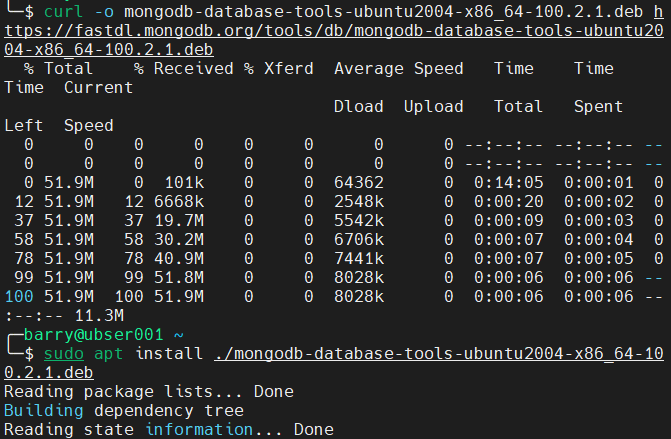How to Backup MongoDB with mongodump
Backing up your MongoDB data is crucial in ensuring the safety and integrity of your database. One of the most common and straightforward ways to backup MongoDB is by using the built-in tool called mongodump.
In this article, we will guide you through the process of backing up your MongoDB database using mongodump to help you safeguard your data.
Step 1: Install MongoDB
If you haven’t already installed MongoDB on your system, you will need to do so before you can start using mongodump. You can refer to the official MongoDB documentation for installation instructions based on your operating system.
Step 2: Open Terminal
Once MongoDB is installed, open your terminal or command prompt to start using mongodump.
Step 3: Backup MongoDB Database
To backup your MongoDB database using mongodump, you will need to run the following command in your terminal:
mongodump --db
Replace
Once you run this command, mongodump will create a backup of your MongoDB database in the specified directory.
Step 4: Verify Backup
To ensure that the backup was successful, you can navigate to the backup directory and check if the backup files were created successfully.
You can also use the mongorestore tool to restore the backup files to your MongoDB database if needed.
Step 5: Schedule Regular Backups
It is essential to schedule regular backups of your MongoDB database to ensure that your data is always protected. You can use tools like Cron or write a script to automate the backup process and schedule it to run at regular intervals.
By following these simple steps, you can easily backup your MongoDB database using mongodump and keep your data safe and secure.
Remember, regular backups are crucial for disaster recovery and data protection, so make sure to backup your MongoDB database regularly.
Happy backing up!