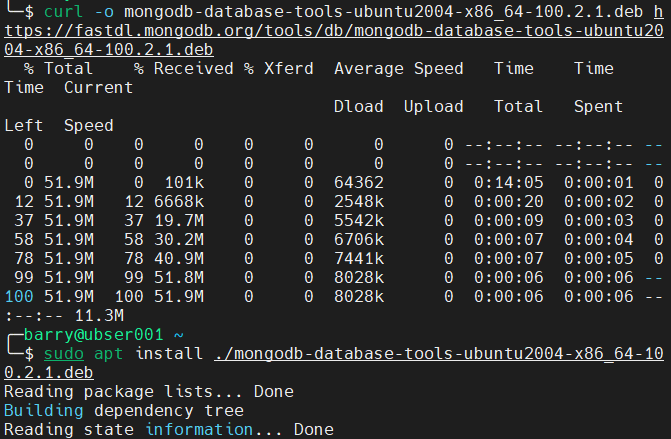How to Backup MongoDB Database on Ubuntu
Backing up your MongoDB database on Ubuntu is a crucial task to ensure the safety and integrity of your data. In this guide, we will walk you through the steps to create backups of your MongoDB database on Ubuntu.
Step 1: Install MongoDB on Ubuntu
If you haven’t already installed MongoDB on your Ubuntu server, you will need to do so before you can begin backing up your database. To install MongoDB, you can follow these steps:
- Open a terminal window on your Ubuntu server.
- Update the package list using the following command:
sudo apt-get update- Install MongoDB by running the command:
sudo apt-get install mongodb
Step 2: Create a Backup Directory
Before you can start backing up your MongoDB database, you need to create a directory where the backup files will be stored. To do this, you can run the following command in your terminal:
sudo mkdir /backup
Step 3: Backup the MongoDB Database
Now that you have MongoDB installed and a backup directory set up, you can proceed to back up your database. To backup your MongoDB database, follow these steps:
1. Open the terminal on your Ubuntu server.
2. Run the following command to create a backup of your database:
mongodump --out /backup/
3. Wait for the backup process to complete. Once it’s finished, you will see a message indicating that the backup has been successful.
Step 4: Verify the Backup
To ensure that your MongoDB database backup was successful, you can verify the backup files in the designated backup directory. You can do this by running the following command:
ls /backup
If the backup was successful, you should see a list of files containing your database backup.
Step 5: Automate the Backup Process
To ensure that your MongoDB database is regularly backed up, you can set up an automated backup process using a cron job. You can create a cron job by following these steps:
1. Open the crontab file by running the command:
crontab -e
2. Add the following line to the crontab file to schedule a daily backup at midnight:
0 0 * * * mongodump --out /backup/
3. Save and exit the crontab file. Your MongoDB database will now be automatically backed up every day at midnight.
Conclusion
Backing up your MongoDB database on Ubuntu is a straightforward process that is essential for safeguarding your data. By following the steps outlined in this guide, you can ensure that your database is regularly backed up and secure from potential data loss incidents.