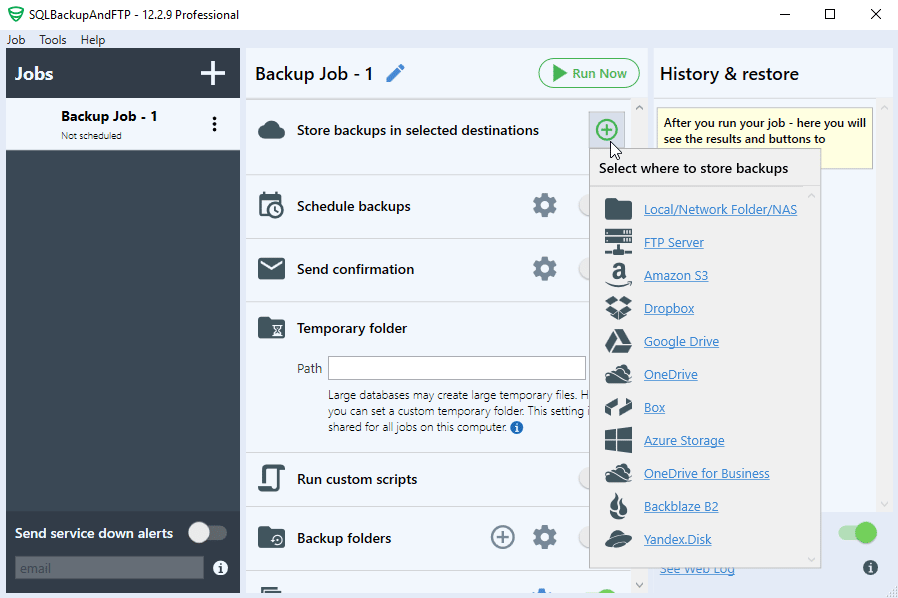How to Backup MariaDB Database
Backing up your MariaDB database is a crucial task to ensure that your data is safe and secure. Whether you are a small business owner or a website owner, having regular backups of your database can save you from data loss in case of unexpected events. In this article, we will guide you on how to backup your MariaDB database easily and efficiently.
Step 1: Using mysqldump Command
The easiest way to backup your MariaDB database is by using the mysqldump command. This command allows you to dump the contents of your database into a SQL file, which can be later used to restore your database.
To backup your MariaDB database using mysqldump, you can use the following command:
mysqldump -u username -p database_name > backup.sql
Replace username with your MariaDB username, database_name with the name of your database, and backup.sql with the name of the backup file.
Step 2: Automate the Backup Process
To ensure that you have regular backups of your MariaDB database, you can automate the backup process using cron jobs. By creating a cron job that runs the mysqldump command at regular intervals, you can have peace of mind knowing that your data is always backed up.
To create a cron job for automating the backup process, follow these steps:
- Open your terminal
- Enter the command
crontab -e - Add the following line to the crontab file:
0 0 * * * mysqldump -u username -p database_name > backup.sql - Save and exit the crontab file
With this cron job, your MariaDB database will be automatically backed up every day at midnight.
Step 3: Store the Backup Files Securely
Once you have backed up your MariaDB database, it is important to store the backup files securely to prevent any data loss. You can store the backup files on an external hard drive, cloud storage, or even a different server.
Make sure to encrypt the backup files if you are storing them on a cloud storage service to ensure the security of your data.
Conclusion
Backing up your MariaDB database is a simple yet crucial task that can save you from potential data loss. By following the steps outlined in this article, you can easily backup your MariaDB database and have peace of mind knowing that your data is always safe and secure.