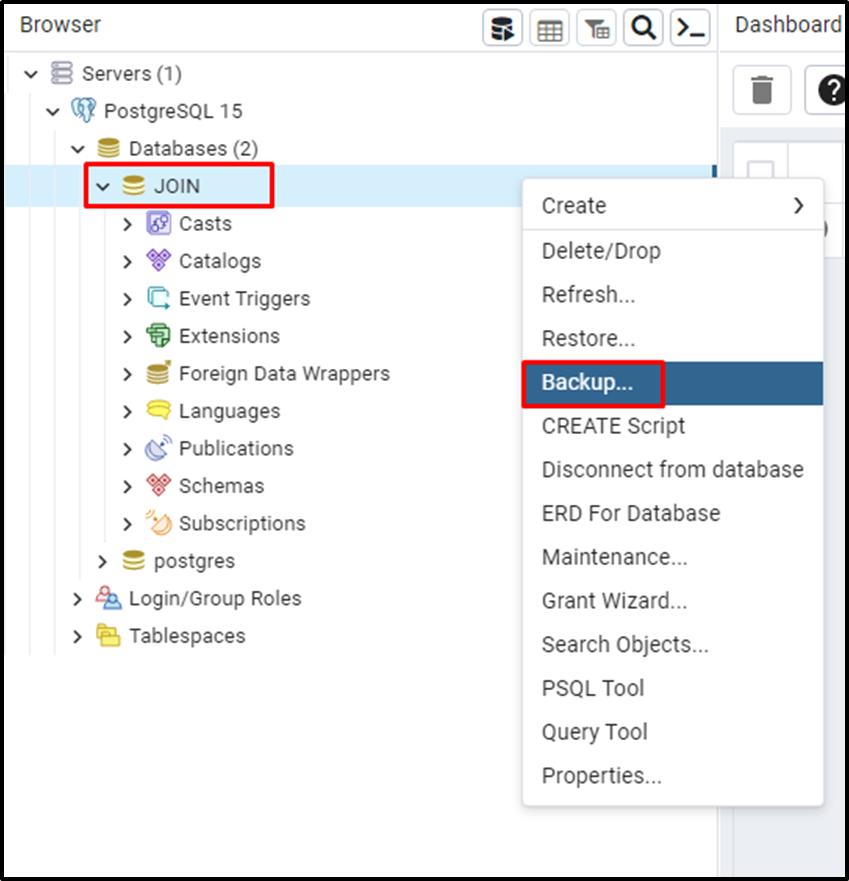How to Backup and Restore PostgreSQL
Backing up and restoring your PostgreSQL databases is a crucial task for any database administrator. Whether you want to protect your data against accidental deletion or corruption, or if you need to migrate your data to a new server, having a reliable backup and restore strategy is essential.
In this article, we will guide you through the process of backing up and restoring PostgreSQL databases, using both manual and automated methods. Let’s get started!
Manual Backup and Restore
One of the simplest ways to backup a PostgreSQL database is to use the pg_dump command-line utility. To create a backup of your database, you can use the following command:
pg_dump -U username -d dbname > backup.sql
This command will create a plain-text dump of your database in the backup.sql file. To restore the backup, you can use the psql utility:
psql -U username -d dbname < backup.sql
Remember to replace username with your database username, dbname with your database name, and backup.sql with the name of your backup file.
Automated Backup and Restore
For larger databases or for a more automated backup and restore process, you can use tools like pg_dumpall and pg_restore. These tools allow you to create backups of all databases in your cluster and restore them with a single command.
To create a full backup of all databases, you can use the following command:
pg_dumpall > backup_all.sql
And to restore the backup, you can use:
psql -f backup_all.sql
Automating the backup and restore process can help you save time and ensure that your databases are protected against data loss.
Conclusion
Backing up and restoring PostgreSQL databases is a critical task that every DBA should be familiar with. Whether you choose to manually create backups using pg_dump and psql, or automate the process with tools like pg_dumpall and pg_restore, having a solid backup and restore strategy is essential for the security and integrity of your data.
By following the steps outlined in this article, you can ensure that your PostgreSQL databases are protected against data loss and corruption, and that you can quickly recover your data in the event of a disaster.