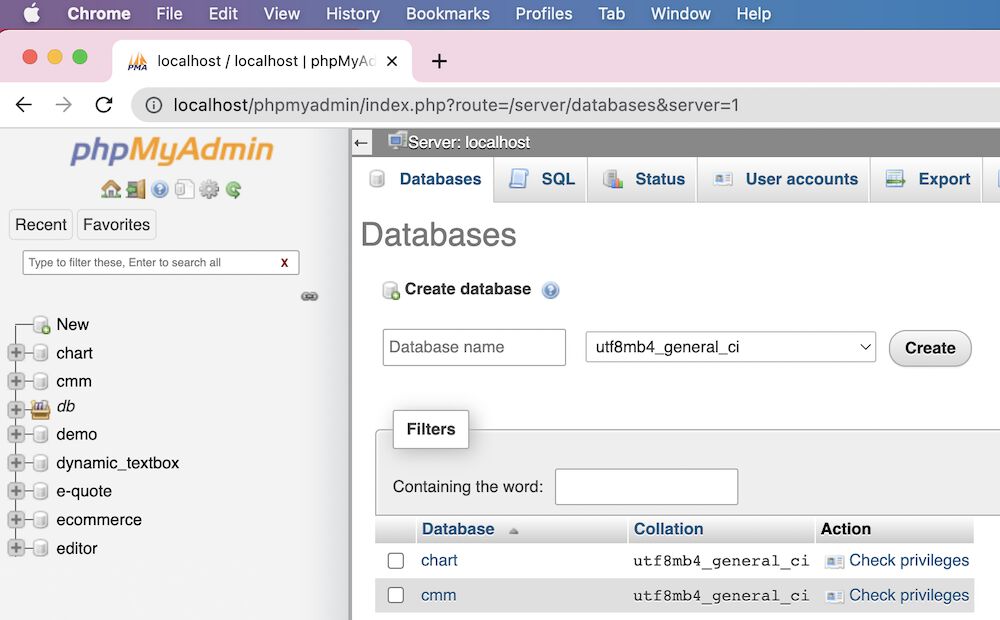How to Add Database in phpMyAdmin
phpMyAdmin is a popular tool used for managing MySQL databases. If you are new to phpMyAdmin and want to learn how to add a database, you’ve come to the right place. In this article, we will guide you through the steps to create a new database in phpMyAdmin. So, let’s get started!
Step 1: Access phpMyAdmin
The first step is to access phpMyAdmin. You can do this by logging into your cPanel account or directly accessing the phpMyAdmin URL provided by your web hosting provider. Once you are logged in, you will see the phpMyAdmin interface.
Step 2: Create a New Database
Once you have accessed phpMyAdmin, look for the “Databases” tab at the top of the page. Click on it to open the databases section. Here, you will find an option to create a new database. Enter the name of your database in the provided field and click on the “Create” button. Your new database will be created instantly.
Step 3: Set Up Database Tables
After creating a new database, you can now start setting up database tables. Click on the name of the newly created database to open it. In the database interface, you will find an option to create new tables. Click on it and enter the table details such as the table name, number of columns, and column names. Once you have entered all the required information, click on the “Save” button to create the table.
Step 4: Import Data to the Database
If you have existing data that you want to import into your database, phpMyAdmin makes it easy for you. Simply click on the “Import” tab in the database interface and select the file containing your data. phpMyAdmin supports various file formats for importing data, such as SQL, CSV, and more. Once you have selected the file, click on the “Go” button to import the data.
Step 5: Manage Your Database
Now that you have successfully added a database in phpMyAdmin, you can start managing it by creating, editing, or deleting tables as needed. phpMyAdmin offers a user-friendly interface that allows you to perform various database operations with ease. Explore the different features of phpMyAdmin to make the most out of your database management experience.
Conclusion
Adding a database in phpMyAdmin is a simple process that can be done in a few easy steps. By following the steps outlined in this article, you can create a new database, set up tables, import data, and manage your database effectively. phpMyAdmin is a powerful tool that simplifies the process of database management, making it accessible even to beginners. So, go ahead and add a database in phpMyAdmin to take your website to the next level!