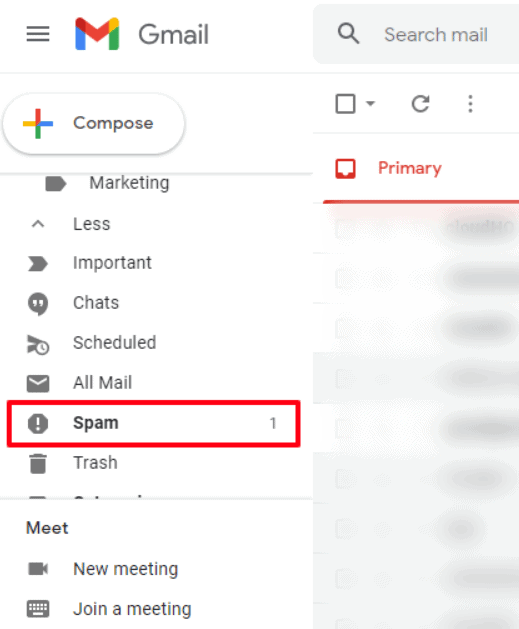How to Access Spam Filter
Spam filters are an essential tool for keeping your inbox clean and free from unwanted messages. These filters work behind the scenes to identify and eliminate spam, helping you to focus on important emails. If you’re wondering how to access your spam filter, this guide will walk you through the steps to make the process quick and easy.
What is a Spam Filter?
A spam filter is a software program designed to detect and prevent spam emails from reaching your inbox. It analyzes incoming emails, looking for common spam characteristics such as suspicious links, keywords, and attachments. When a message is identified as spam, it is moved to a separate folder or deleted automatically.
Accessing Your Spam Filter
Accessing your spam filter will vary depending on the email service provider you use. Here are the general steps to access your spam filter on some popular platforms:
- Gmail: In Gmail, you can access your spam folder by clicking on the “More” option in the left sidebar. Scroll down to find the “Spam” folder, where all your detected spam emails are stored.
- Outlook: To access your spam filter in Outlook, go to the “Junk Email” folder located on the left side of the screen. This is where all your spam emails are filtered.
- Yahoo: If you use Yahoo Mail, you can access your spam folder by clicking on the “Spam” option in the left sidebar. All your detected spam emails will be listed here.
It’s important to check your spam folder regularly to ensure that no important emails are accidentally marked as spam. You can also adjust your spam filter settings to customize how incoming messages are filtered.
Customizing Your Spam Filter
Most email providers offer options to customize your spam filter settings. You can typically adjust the sensitivity of the filter, create a whitelist of trusted senders, or block specific email addresses or domains. By customizing your spam filter, you can prevent legitimate emails from being mistakenly marked as spam and ensure that your inbox is more secure.
Final Thoughts
Accessing your spam filter is an important step in keeping your inbox organized and free from unwanted messages. By following the steps outlined in this guide, you can easily access your spam filter and customize it to meet your specific needs. Remember to check your spam folder regularly and adjust your filter settings as needed to ensure that your inbox remains secure.