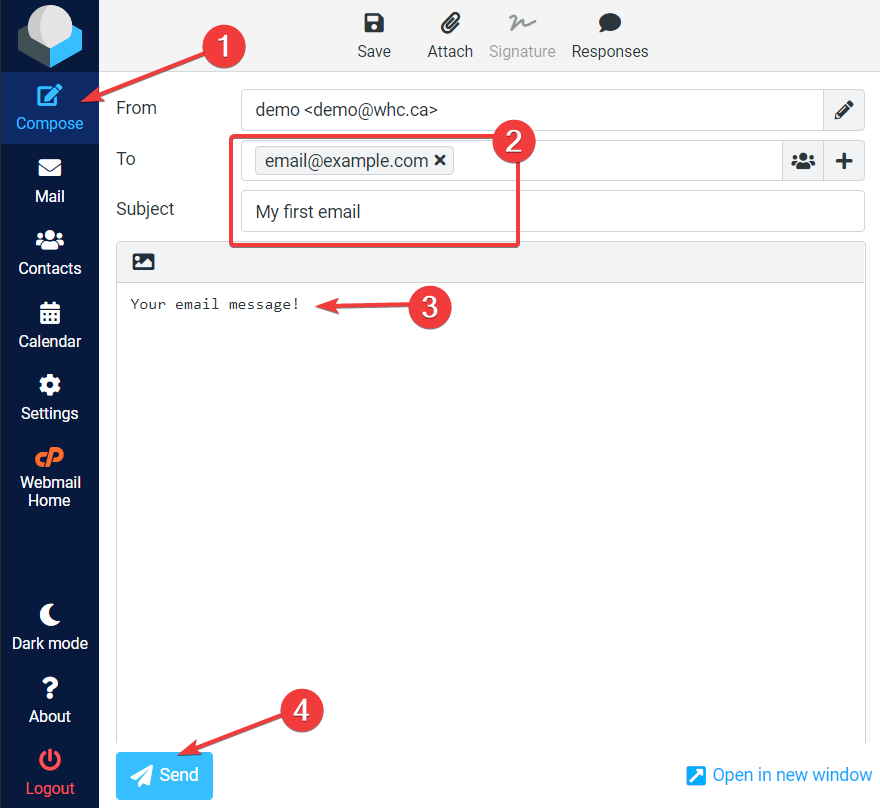How to Access Roundcube Webmail
Roundcube Webmail is a popular open-source webmail solution that allows users to access their emails from any web browser. In this article, we will guide you through the steps to access Roundcube Webmail.
Step 1: Open Your Web Browser
The first step to access Roundcube Webmail is to open your preferred web browser. It could be Google Chrome, Mozilla Firefox, Safari, or any other browser of your choice.
Step 2: Enter the Roundcube Webmail URL
Once your web browser is open, go to the Roundcube Webmail URL. This URL is usually provided by your email hosting provider. It typically looks something like https://webmail.yourdomain.com.
Step 3: Enter Your Login Credentials
After accessing the Roundcube Webmail URL, you will be redirected to a login page. Enter your email address and password in the respective fields and click on the “Login” button.
Step 4: Access Your Emails
Once you have successfully logged in, you will be taken to your Roundcube Webmail inbox. Here, you can access all your emails, compose new messages, manage contacts, and perform other email-related tasks.
Step 5: Log Out Securely
It is essential to log out of your Roundcube Webmail account securely, especially if you are using a shared computer or public network. To log out, simply click on the “Log Out” or “Sign Out” option in the webmail interface.
Conclusion
Accessing Roundcube Webmail is quick and easy, as long as you have the correct URL and login credentials. Remember to log out after each session to protect your privacy and security.