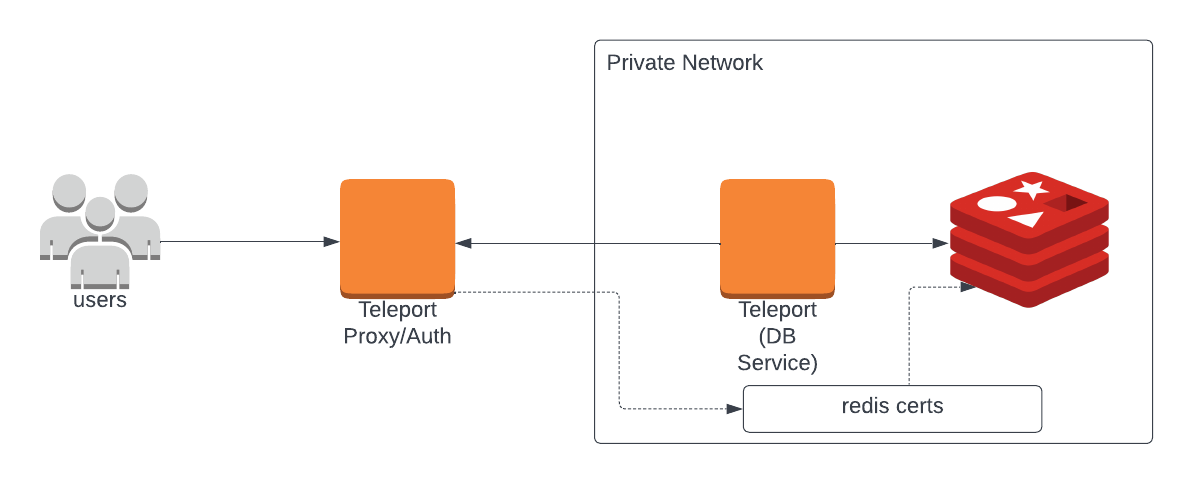How to Access Redis Database
Redis is a powerful in-memory data structure store that can be used as a database, cache, and message broker. It is lightning fast and provides high availability and scalability, making it a popular choice for many applications. In this article, we will explore how to access a Redis database and perform various operations using different programming languages and tools.
1. Installing Redis
Before you can access a Redis database, you need to have Redis installed on your system. You can download and install Redis from the official website or use package managers like apt, yum, or brew. Once Redis is installed, you can start the Redis server using the command:
redis-server
2. Connecting to Redis
Once the Redis server is up and running, you can connect to it using a Redis client. There are many Redis clients available for different programming languages, such as redis-cli for the command line, Jedis for Java, redis-py for Python, and Node_redis for Node.js. Here is an example of how to connect to a Redis server using redis-cli:
redis-cli -h hostname -p port
3. Performing Operations
Once you are connected to the Redis server, you can start performing various operations such as setting and getting keys, incrementing and decrementing values, and working with data structures like lists, sets, and hashes. Here are some examples of common Redis operations:
SET mykey value– Set a key with a value.GET mykey– Get the value of a key.INCR counter– Increment a key with an integer value.DEL mykey– Delete a key.
4. Using Redis with Applications
Redis can be used with many different types of applications to improve performance and scalability. You can use Redis as a cache to store frequently accessed data, as a session store to manage user sessions, or as a message broker to facilitate communication between different parts of your application. Integrating Redis with your application can be done easily with the help of Redis client libraries.
5. Best Practices
When using Redis, it is important to follow best practices to ensure optimal performance and reliability. Some best practices for working with Redis include:
- Use Redis transactions for atomic operations.
- Monitor Redis performance using tools like Redis Commander.
- Enable persistence to prevent data loss in case of server failure.
- Set appropriate time-to-live (TTL) values for keys to manage memory usage.
By following these best practices, you can make the most out of your Redis database and ensure that your application is fast, reliable, and scalable.
Conclusion
Accessing a Redis database is essential for many applications that require high performance and scalability. By following the steps outlined in this article and using the right tools and programming languages, you can easily connect to a Redis server, perform operations, and integrate Redis with your application. Remember to follow best practices to ensure optimal performance and reliability when working with Redis.