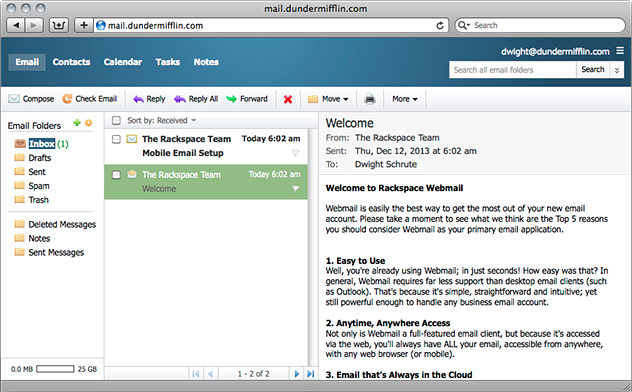How to Access Rackspace Webmail
Are you having trouble accessing your Rackspace webmail account? Don’t worry, we’ve got you covered! In this article, we will walk you through the steps to easily access your Rackspace webmail account and stay connected with your emails.
Step 1: Go to the Rackspace Webmail Login Page
The first step to access your Rackspace webmail account is to go to the Rackspace webmail login page. You can do this by opening your web browser and typing in the following URL: https://apps.rackspace.com
Once you’re on the Rackspace webmail login page, you will see a login form where you can enter your email address and password to sign in to your account.
Step 2: Enter Your Email Address and Password
After you have reached the Rackspace webmail login page, simply enter your email address and password in the respective fields. Make sure to double-check your information to avoid any typos.
If you have forgotten your password, you can click on the “Forgot Password?” link below the login form to reset your password and regain access to your account.
Step 3: Access Your Rackspace Webmail Account
Once you have successfully entered your email address and password, click on the “Login” button to access your Rackspace webmail account. You will be directed to your inbox where you can view and manage your emails.
From here, you can compose new emails, reply to messages, and organize your inbox to stay on top of your communication. Rackspace webmail offers a user-friendly interface that makes it easy to navigate and use.
Conclusion
Accessing your Rackspace webmail account is easy when you follow these simple steps. By logging in regularly, you can stay connected with your emails and never miss an important message. If you ever encounter any issues with accessing your account, don’t hesitate to reach out to Rackspace support for assistance.
Now that you know how to access your Rackspace webmail account, go ahead and log in to stay on top of your emails and communication. Happy emailing!